「Microsoft Edgeを操作するVBAマクロ(WebDriver編)」でも書いていますが、Edgeを外部から操作する方法として「WebDriver」が用意されています。
Microsoft Edge Dev Blogの記事にはC#のサンプルコードが記載されていますが、仕組みとしてはWebDriver Server(localhost)にJSONを投げれば良いだけなので、言語は何でも構いません。cURL + バッチ(DOS)でもEdgeを操作することが可能です。
そこで今回はEdgeを外部から操作するVBScriptを紹介します。
検証環境
- Windows 10 Pro x86/x64
- Microsoft Edge 20.10240.16384.0
- WebDriver 1.0
Microsoft Edgeを操作するVBScript
※ 下記コードの動作には「WebDriver」が必要となります。事前にインストールしておいてください。
Option Explicit
Private http
Private doc
Private Const WebDriverFileName = "MicrosoftWebDriver.exe"
Private Const URI = "http://localhost:17556/"
Private Const CSIDL_PROGRAM_FILESX86 = 42
Set http = CreateObject("MSXML2.XMLHTTP")
Set doc = CreateObject("htmlfile")
Call AutomateMicrosoftEdge
Public Sub AutomateMicrosoftEdge()
'Microsoft Edge Automation using WebDriver
Dim proc
Dim sid, eid
Dim b64
Dim WebDriverFilePath
'Run the Microsoft WebDriver Server
WebDriverFilePath = CreateObject("Shell.Application").Namespace(CSIDL_PROGRAM_FILESX86).Self.Path
WebDriverFilePath = WebDriverFilePath & "\Microsoft Web Driver\" & WebDriverFileName
If CreateObject("Scripting.FileSystemObject") _
.FileExists(WebDriverFilePath) = False Then Exit Sub
If CreateObject("WbemScripting.SWbemLocator").ConnectServer.ExecQuery _
("Select * From Win32_Process Where Name = '" & WebDriverFileName & "'").Count < 1 Then
Set proc = CreateObject("WScript.Shell").Exec(WebDriverFilePath & " --port=17556")
End If
sid = StartSession()
If sid = "" Then Exit Sub
NavigateToURL sid, "https://www.bing.com/"
WScript.Sleep 1000
eid = FindElement(sid, "id", "sb_form_q")
If eid = "" Then Exit Sub
SendKeysElement sid, eid, "Microsoft MVP"
eid = FindElement(sid, "id", "sb_form_go")
If eid = "" Then Exit Sub
ClickElement sid, eid
WScript.Sleep 2000
b64 = TakeScreenshot(sid)
If b64 = "" Then Exit Sub
DecodeBase64 b64, GetScriptFolderPath() & "Screenshot.png"
EndSession sid
If Not proc Is Nothing Then proc.Terminate 'Terminate Microsoft WebDriver Server
MsgBox "done.", vbInformation + vbSystemModal
End Sub
Private Function StartSession()
'return sessionId
Dim ret
Dim json
Dim elm
On Error Resume Next
With http
.Open "POST", URI & "session", False
.send "{""desiredCapabilities"": {}, ""requiredCapabilities"": {}}"
Select Case .Status
Case 200
json = "(" & .responseText & ")"
Set elm = doc.createElement("span")
elm.setAttribute "id", "result"
doc.body.appendChild elm
doc.parentWindow.execScript _
"document.getElementById('result').innerText=eval(" & json & ").sessionId;"
If LCase(elm.innerText) = "null" Then
ret = ""
Else
ret = elm.innerText
End If
doc.RemoveChild elm
End Select
End With
On Error GoTo 0
StartSession = ret
End Function
Private Sub NavigateToURL(ByVal sessionId, ByVal URL)
On Error Resume Next
With http
.Open "POST", URI & "session/" & sessionId & "/url", False
.send "{""url"": """ & URL & """}"
End With
On Error GoTo 0
End Sub
Private Function FindElement(ByVal sessionId, ByVal using, ByVal elmValue)
'return elementId
Dim ret
Dim json
Dim elm
On Error Resume Next
With http
.Open "POST", URI & "session/" & sessionId & "/element", False
.send "{""using"": """ & using & """, ""value"": """ & elmValue & """}"
Select Case .Status
Case 200
json = "(" & .responseText & ")"
Set elm = doc.createElement("span")
elm.setAttribute "id", "result"
doc.body.appendChild elm
doc.parentWindow.execScript _
"document.getElementById('result').innerText=eval(" & json & ").value.ELEMENT;"
If LCase(elm.innerText) = "null" Then
ret = ""
Else
ret = elm.innerText
End If
doc.RemoveChild elm
End Select
End With
On Error GoTo 0
FindElement = ret
End Function
Private Sub SendKeysElement(ByVal sessionId, ByVal elementId, ByVal elmValue)
On Error Resume Next
With http
.Open "POST", URI & "session/" & sessionId & "/element/" & elementId & "/value", False
.send "{""value"":[""" & elmValue & """]}"
End With
On Error GoTo 0
End Sub
Private Sub ClickElement(ByVal sessionId, ByVal elementId)
On Error Resume Next
With http
.Open "POST", URI & "session/" & sessionId & "/element/" & elementId & "/click", False
.send
End With
On Error GoTo 0
End Sub
Private Function TakeScreenshot(ByVal sessionId)
'return screenshot as a base64 encoded PNG
Dim ret
Dim json
Dim elm
On Error Resume Next
With http
.Open "GET", URI & "session/" & sessionId & "/screenshot", False
.send
Select Case .Status
Case 200
json = "(" & .responseText & ")"
Set elm = doc.createElement("span")
elm.setAttribute "id", "result"
doc.body.appendChild elm
doc.parentWindow.execScript _
"document.getElementById('result').innerText=eval(" & json & ").value;"
If LCase(elm.innerText) = "null" Then
ret = ""
Else
ret = elm.innerText
End If
doc.RemoveChild elm
End Select
End With
On Error GoTo 0
TakeScreenshot = ret
End Function
Private Sub EndSession(ByVal sessionId)
On Error Resume Next
With http
.Open "DELETE", URI & "session/" & sessionId, False
.send
End With
On Error GoTo 0
End Sub
Private Sub DecodeBase64(ByVal base64, ByVal filePath)
'decode a base64 string
Dim elm
Const adTypeBinary = 1
Const adSaveCreateOverWrite = 2
On Error Resume Next
Set elm = CreateObject("MSXML2.DOMDocument").createElement("base64")
elm.DataType = "bin.base64"
elm.Text = base64
With CreateObject("ADODB.Stream")
.Type = adTypeBinary
.Open
.Write elm.nodeTypedValue
.SaveToFile filePath, adSaveCreateOverWrite
.Close
End With
On Error GoTo 0
End Sub
Private Function GetScriptFolderPath()
Dim ret
With CreateObject("Scripting.FileSystemObject")
ret = .GetParentFolderName(WScript.ScriptFullName)
End With
If Right(ret, 1) <> ChrW(92) Then ret = ret & ChrW(92)
GetScriptFolderPath = ret
End Function
スクリプトの動作は「Microsoft Edgeを操作するVBAマクロ(WebDriver編)」とほぼ同じで、EdgeでBingを開く → 「Microsoft MVP」をキーワードにして検索実行 → 検索結果のスクリーンショットを撮る、といったことを行っています。
実際にスクリプトを実行した際の動画をアップしたので、どのような動きをするのかは下記動画をご参照ください。
上記のようにWebDriverを使うことで、化石とも言える古い技術【VBScript】からでもMicrosoft Edgeを操作できることが分かりました。ただし、効率が良いとは言えませんので、実際に業務で利用するときはSeleniumの利用をお薦めします。
関連記事
- Microsoft Edgeを操作するVBAマクロ(WebDriver編)
- //www.ka-net.org/blog/?p=6018
- PowerShellでMicrosoft Edgeを操作する
- //www.ka-net.org/blog/?p=6029
- Microsoft Edgeを操作するVBAマクロ(DOM編)
- //www.ka-net.org/blog/?p=6033
- 続・Microsoft Edgeを操作するVBAマクロ(DOM編)
- //www.ka-net.org/blog/?p=6068
- Microsoft Edgeを操作するVBScript
- //www.ka-net.org/blog/?p=6129
- 起動中のMicrosoft EdgeからタイトルとURLを取得するVBAマクロ(UI Automation編)
- //www.ka-net.org/blog/?p=6076
- 起動中のMicrosoft EdgeからタイトルとURLを取得するVBAマクロ(DOM編)
- //www.ka-net.org/blog/?p=6086
- Microsoft EdgeでWebページを開くインターネットショートカット
- //www.ka-net.org/blog/?p=6040
- Microsoft Edgeを起動するVBScript
- //www.ka-net.org/blog/?p=6048
- Microsoft Edgeでリンク先を開く
- //www.ka-net.org/blog/?p=6050
- 「ファイル名を指定して実行」からMicrosoft Edgeを起動する
- //www.ka-net.org/blog/?p=6098

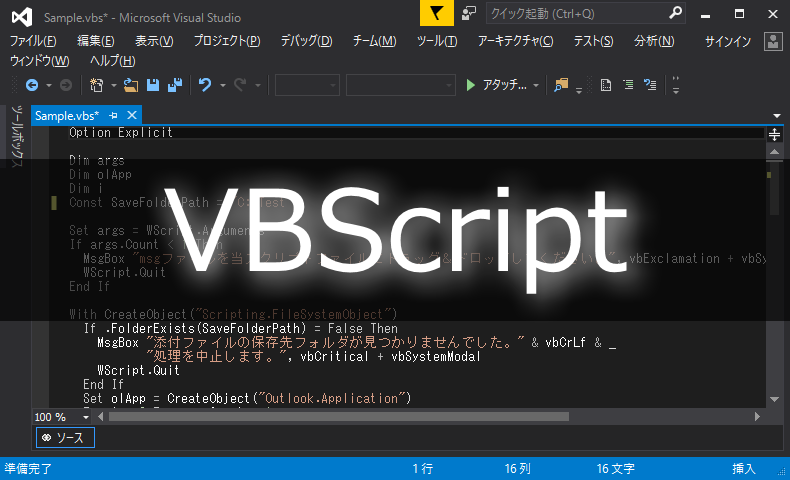










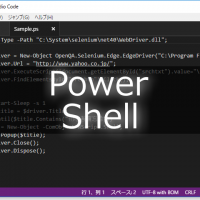

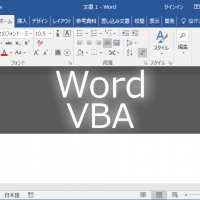


この記事へのコメントはありません。