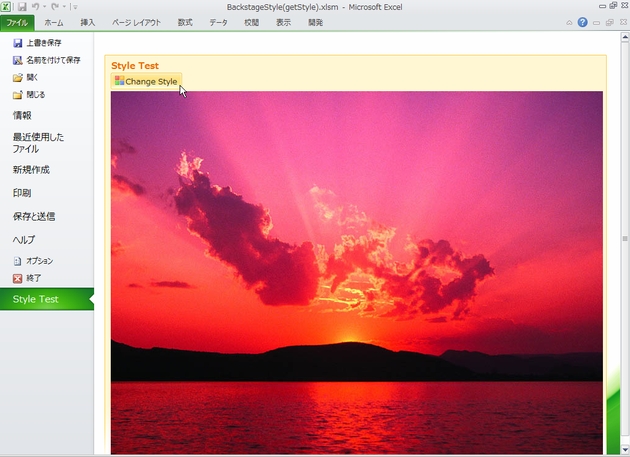カスタム検索
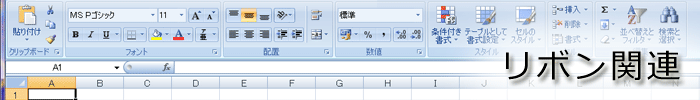
Backstage group要素の背景を設定する(Office 2010)
Backstage group要素の背景は「style」属性で設定することができます。
| 属性 | 値 |
|---|---|
| style | normal |
| warning | |
| error |
1. <group id="grpStyle" label="Style Test" style="normal">
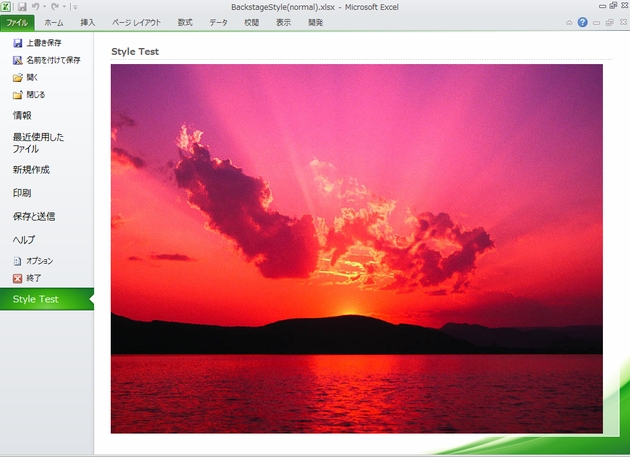
2. <group id="grpStyle" label="Style Test" style="warning">
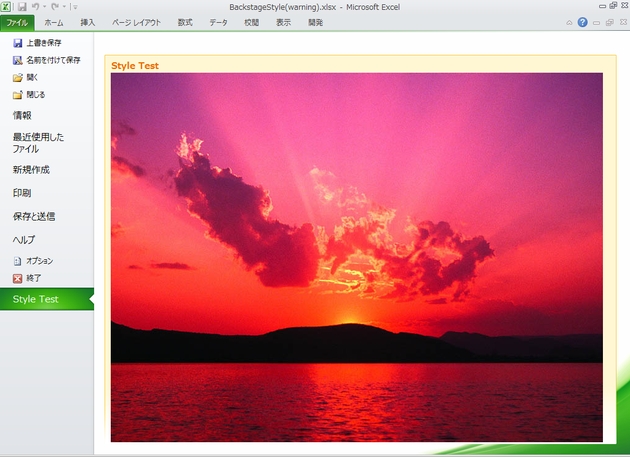
3. <group id="grpStyle" label="Style Test" style="error">
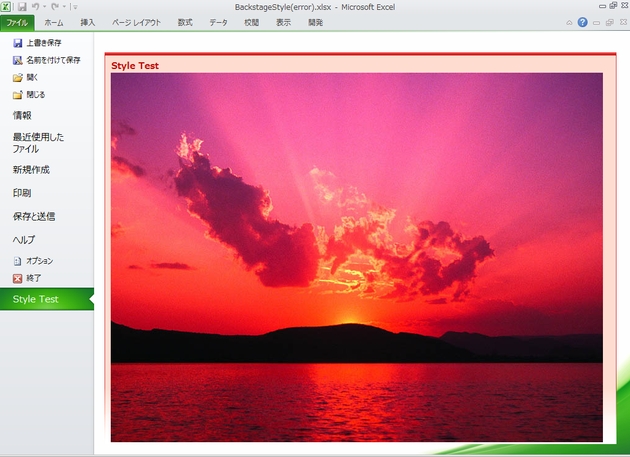
また「getStyle」属性でコールバック関数を設定することで、動的に背景を変更することもできます。
下記例では「Change Style」ボタンをクリックすることで背景が変更されます。
1. [リボンXML]
<?xml version="1.0" encoding="utf-8"?>
<customUI onLoad="Ribbon_onLoad" xmlns="http://schemas.microsoft.com/office/2009/07/customui">
<backstage>
<tab id="tabStyle" label="Style Test">
<firstColumn>
<group id="grpStyle" label="Style Test" getStyle="group_getStyle">
<topItems>
<button id="btnStyle" label="Change Style" imageMso="AppointmentColorDialog" onAction="button_onAction" />
<imageControl id="imgCtlStyle" image="Sunset" />
</topItems>
</group>
</firstColumn>
</tab>
</backstage>
</customUI>
Option Explicit
Private myRibbon As IRibbonUI
Private flg As Long
Public Sub Ribbon_onLoad(ribbon As IRibbonUI)
Set myRibbon = ribbon
flg = 1
End Sub
Public Sub button_onAction(control As IRibbonControl)
If flg >= 3 Then flg = 0
flg = flg + 1
Call myRibbon.InvalidateControl("grpStyle")
End Sub
Public Sub group_getStyle(control As IRibbonControl, ByRef returnedVal)
Dim ret As BackstageGroupStyle
Select Case flg
Case 1
ret = BackstageGroupStyleNormal
Case 2
ret = BackstageGroupStyleWarning
Case 3
ret = BackstageGroupStyleError
End Select
returnedVal = ret
End Sub