「蛍光ペンでマークした部分の文字数をカウントするWordマクロ」で蛍光ペンでマークした部分の文字数をカウントする処理を書きましたが、今回はいくつかある文字数カウント処理方法をまとめてみました。
Public Sub WordCount()
'DocumentオブジェクトのComputeStatisticsメソッド
'http://msdn.microsoft.com/en-us/library/office/ff840638%28v=office.15%29.aspx
'※ 統計情報に脚注の情報を含める場合は引数(IncludeFootnotesAndEndnotes)をTrueにする。
Debug.Print "■ DocumentオブジェクトのComputeStatisticsメソッド使用"
Debug.Print "文字数:" & ActiveDocument.ComputeStatistics(Statistic:=wdStatisticCharacters, IncludeFootnotesAndEndnotes:=False)
Debug.Print "スペースを含めた文字数:" & ActiveDocument.ComputeStatistics(Statistic:=wdStatisticCharactersWithSpaces, IncludeFootnotesAndEndnotes:=False)
Debug.Print "-----"
'DocumentオブジェクトのBuiltInDocumentPropertiesプロパティ
'http://msdn.microsoft.com/en-us/library/office/ff196862%28v=office.15%29.aspx
'※ 引数の詳細は http://msdn.microsoft.com/en-us/library/office/ff195105%28v=office.15%29.aspx 参照
Debug.Print "■ DocumentオブジェクトのBuiltInDocumentPropertiesプロパティ使用"
Debug.Print "文字数:" & ActiveDocument.BuiltInDocumentProperties(wdPropertyCharacters)
Debug.Print "スペースを含めた文字数:" & ActiveDocument.BuiltInDocumentProperties(wdPropertyCharsWSpaces)
Debug.Print "-----"
'Dialogオブジェクト(wdDialogToolsWordCount)のプロパティ
'※ 各プロパティの詳細は http://msdn.microsoft.com/en-us/library/office/ff836540%28v=office.15%29 参照
Selection.Collapse '※ 文字列が選択されていると選択部分のみのカウントになるため選択解除
Debug.Print "■ Dialogオブジェクト(wdDialogToolsWordCount)のプロパティ使用"
Debug.Print "文字数:" & Application.Dialogs(wdDialogToolsWordCount).Characters
Debug.Print "スペースを含めた文字数:" & Application.Dialogs(wdDialogToolsWordCount).CharactersIncludingSpaces
Debug.Print "-----"
'Dialogオブジェクト(wdDialogDocumentStatistics)のプロパティ
'※ 各プロパティの詳細は http://msdn.microsoft.com/en-us/library/office/ff836540%28v=office.15%29 参照
Debug.Print "■ Dialogオブジェクト(wdDialogDocumentStatistics)のプロパティ使用"
Debug.Print "文字数:" & Application.Dialogs(wdDialogDocumentStatistics).Characters
Debug.Print "-----"
'特定の範囲の文字カウント
'http://msdn.microsoft.com/en-us/library/office/ff196924%28v=office.15%29
Debug.Print "■ 特定の範囲の文字カウント(RangeオブジェクトのComputeStatisticsメソッド使用)"
Debug.Print "文字数:" & ActiveDocument.Paragraphs(1).Range.ComputeStatistics(Statistic:=wdStatisticCharacters)
Debug.Print "スペースを含めた文字数:" & ActiveDocument.Paragraphs(1).Range.ComputeStatistics(Statistic:=wdStatisticCharactersWithSpaces)
Debug.Print "-----"
'Shellオブジェクトを利用してWordの外から単語数取得
'http://msdn.microsoft.com/en-us/library/windows/desktop/bb787870%28v=vs.85%29.aspx
'※ 他の方法に比べて不正確
Debug.Print "■ Shellオブジェクトを利用してWordの外から単語数取得(FolderオブジェクトのGetDetailsOfメソッド使用)"
With CreateObject("Shell.Application").NameSpace(ThisDocument.Path)
Debug.Print "単語数:" & .GetDetailsOf(.ParseName(ThisDocument.Name), 151)
End With
Debug.Print "-----"
End Sub
ComputeStatisticsメソッドやBuiltInDocumentPropertiesプロパティから文字数を取得する方法があるので、ケースバイケースで使い分けるのが良いでしょう。
上記コードではオマケとして、Shellオブジェクトを利用してWordの外から単語数を取得する方法も書きましたが、他の方法に比べると正確性に欠けるため、使用する機会は無いだろうと思います。

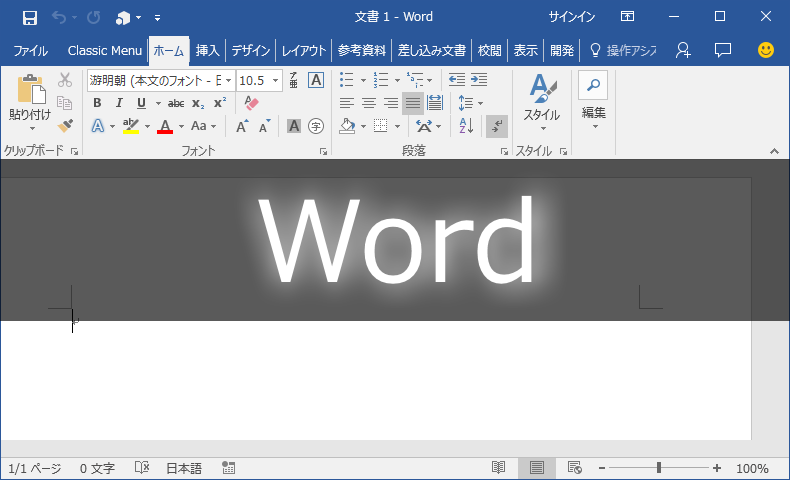


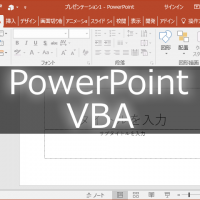
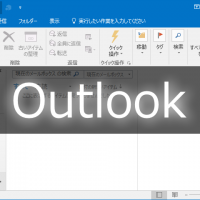














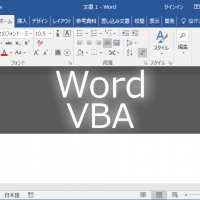
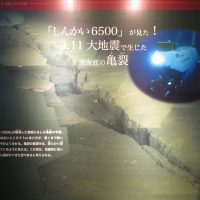

この記事へのコメントはありません。