前回の記事で紹介した各スライドに配置されたオートシェイプからテキストを取得するPowerPointマクロと以前紹介したGoogle翻訳で文字列を翻訳するマクロを組み合わせて、スライド内容を自動的に機械翻訳するマクロを作ってみます。
Option Explicit
Public Sub Sample()
Dim sld As PowerPoint.Slide
Dim shp As PowerPoint.Shape
Dim gshps As PowerPoint.GroupShapes
Dim tmpsld As PowerPoint.Slide
Dim tmpvt As PowerPoint.PpViewType
If Application.SlideShowWindows.Count > 0& Then Exit Sub
tmpvt = Application.ActiveWindow.ViewType
Application.ActiveWindow.ViewType = ppViewNormal
Set tmpsld = Application.ActivePresentation.Slides.FindBySlideID _
(Application.ActivePresentation.Windows(1).Selection.SlideRange.SlideID)
For Each sld In Application.ActivePresentation.Slides
For Each shp In sld.Shapes
Set gshps = Nothing
On Error Resume Next
Set gshps = shp.GroupItems
On Error GoTo 0
If gshps Is Nothing Then
SortShape shp
Else
SortGroupShape gshps
End If
Next
Next
tmpsld.Select
Application.ActiveWindow.ViewType = tmpvt
Debug.Print "処理が終了しました。"
End Sub
Private Sub SortGroupShape(ByVal gshps As PowerPoint.GroupShapes)
'グループ化されたシェイプの振り分け
Dim shp As PowerPoint.Shape
Dim subgshps As PowerPoint.GroupShapes
For Each shp In gshps
Set subgshps = Nothing
On Error Resume Next
Set subgshps = shp.GroupItems
On Error GoTo 0
If subgshps Is Nothing Then
SortShape shp
Else
SortGroupShape subgshps
End If
Next
End Sub
Private Sub SortShape(ByVal shp As PowerPoint.Shape)
'シェイプの振り分け
Dim n As Office.SmartArtNode
Dim clm As PowerPoint.Column
Dim c As PowerPoint.Cell
Select Case shp.Type
Case msoSmartArt
For Each n In shp.SmartArt.Nodes
If n.TextFrame2.HasText = True Then MainProcSmartArtNode n
Next
Case msoTable
For Each clm In shp.Table.Columns
For Each c In clm.Cells
If c.Shape.TextFrame.HasText = True Then MainProcShape c.Shape
Next
Next
Case Else
If shp.TextFrame.HasText = True Then MainProcShape shp
End Select
End Sub
Private Sub MainProcShape(ByRef shp As PowerPoint.Shape)
shp.TextFrame.TextRange.Text = TranslateGoogle(shp.TextFrame.TextRange.Text, "ja", "en")
End Sub
Private Sub MainProcSmartArtNode(ByRef nd As Office.SmartArtNode)
nd.TextFrame2.TextRange.Text = TranslateGoogle(nd.TextFrame2.TextRange.Text, "ja", "en")
End Sub
Private Function TranslateGoogle(ByVal target As String, Optional ByVal FromLng As String = "auto", Optional ByVal ToLng As String = "en") As String
Dim dat As Variant
Dim ret As String
Dim js As String
Dim itm As Object
Dim cnt As Long
Dim sentences, length '小文字表示用ダミー
Const url As String = "http://translate.google.com/translate_a/t"
ret = "": js = "": cnt = 1 '初期化
dat = "client=0&sl=" & FromLng & "&tl=" & ToLng & "&text=" & EncodeURL(target)
On Error Resume Next
With CreateObject("MSXML2.XMLHTTP")
.Open "POST", url, False
.setRequestHeader "Content-Type", "application/x-www-form-urlencoded;charset=UTF-8"
.Send dat
If .Status = 200 Then js = .responseText
End With
On Error GoTo 0
If Len(js) > 0 Then
js = "(" & js & ")"
With CreateObject("ScriptControl")
.Language = "JScript"
On Error Resume Next
For Each itm In .CodeObject.eval(js).sentences
If cnt = 1 Then
ret = ret & itm.trans
Else
ret = ret & vbCrLf & itm.trans
End If
cnt = cnt + 1
Next
On Error GoTo 0
End With
End If
TranslateGoogle = ret
End Function
Private Function EncodeURL(ByVal sWord As String) As String
With CreateObject("ScriptControl")
.Language = "JScript"
EncodeURL = .CodeObject.encodeURIComponent(sWord)
End With
End Function
コード自体は上記記事中のマクロをほぼそのまま流用しているだけです。
また、グラフについては処理が複雑になるので今回は無視しました。
上記コードを実行すると下図のような日本語のスライドが、
自動的に翻訳が行われすぐに英語のスライドへと変更されます。
翻訳はすべてGoogle翻訳に依存しているため、同サービスが使用できなくなると上記マクロも利用することができなくなります。
半ば無理やり処理を行っているため、上記コードを業務用やその他重要なマクロの中に実装することはお薦めしません(翻訳精度についても私は一切保証しません)。
あくまでも、こういったことも一応できる、という参考程度に留めておいてください。

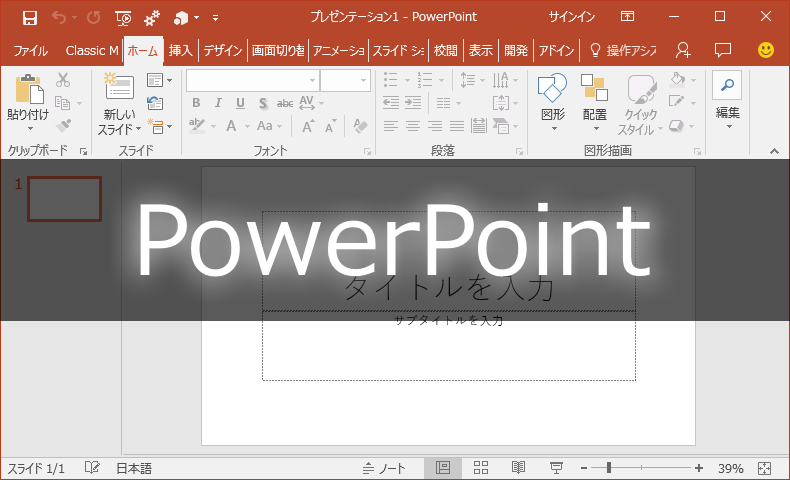
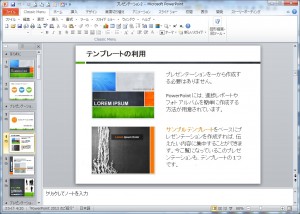



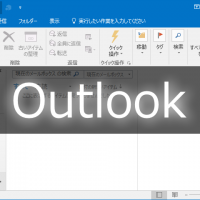










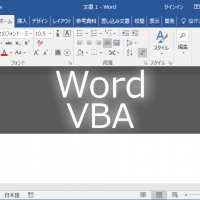

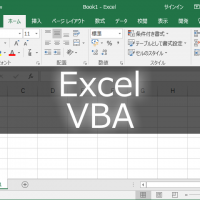

この記事へのコメントはありません。