テーブルが多いプレゼンテーションファイルの、各テーブルの線の色の情報を調べる必要があったので、マクロでまとめて取得してみました。
Option Explicit
Public Sub Sample()
'アクティブなスライドにあるテーブルの罫線色情報を列挙
Dim shp As PowerPoint.Shape
Dim c As Long, r As Long
For Each shp In ActiveWindow.Selection.SlideRange.Shapes
If shp.HasTable = True Then
With shp.Table
For r = 1 To .Rows.Count
For c = 1 To .Columns.Count
Debug.Print shp.Name & ", " & _
"セル(" & r & ", " & c & "), " & _
"上線色:" & GetRGBColor(.Cell(r, c).Borders(ppBorderTop).ForeColor) & ", " & _
"左線色:" & GetRGBColor(.Cell(r, c).Borders(ppBorderLeft).ForeColor) & ", " & _
"下線色:" & GetRGBColor(.Cell(r, c).Borders(ppBorderBottom).ForeColor) & ", " & _
"右線色:" & GetRGBColor(.Cell(r, c).Borders(ppBorderRight).ForeColor) & ", " & _
"下斜め線色:" & GetRGBColor(.Cell(r, c).Borders(ppBorderDiagonalDown).ForeColor) & ", " & _
"上斜め線色:" & GetRGBColor(.Cell(r, c).Borders(ppBorderDiagonalUp).ForeColor)
Next
Next
End With
End If
Next
End Sub
Private Function GetRGBColor(ByVal col As Long) As String
'RGB取得
Dim hex_col As String
hex_col = Hex(col)
hex_col = Right("000000" & hex_col, 6)
GetRGBColor = "Red:" & CLng("&H" & Right(hex_col, 2)) & _
", Green:" & CLng("&H" & Mid(hex_col, 3, 2)) & _
", Blue:" & CLng("&H" & Left(hex_col, 2))
End Function
適当に書いたので処理は雑になっていますが、とりあえず目的は達成できました。

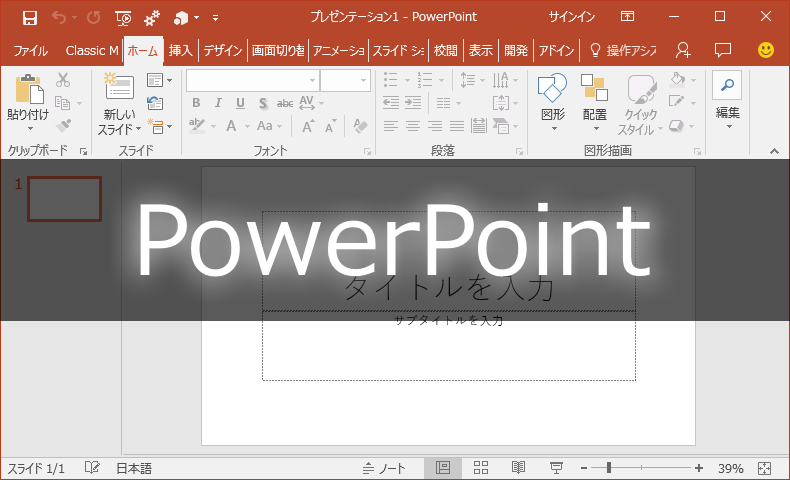




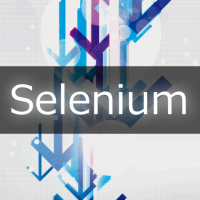







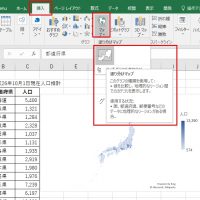

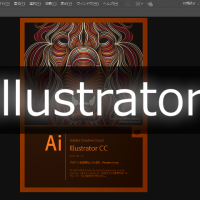



この記事へのコメントはありません。