・Office 2013 アイコン一覧
| NUM | A | B | C | D | E | F |
| G | H | I | J | K | L | M |
| N | O | P | Q | R | S | T |
| U | V | W | X | Y | Z |
■ H
| H | HandoutOrientation | HangulHanjaConversion | HangulHanjaConversionPowerPoint | ||||
| HappyFace | Head | HeaderCell | HeaderFooterClose | ||||
| HeaderFooterCurrentDate | HeaderFooterCurrentTimeInsert | HeaderFooterEditFooter | HeaderFooterEditHeader | ||||
| HeaderFooterFileNameInsert | HeaderFooterFilePathInsert | HeaderFooterFooterGallery | HeaderFooterFormatPicture | ||||
| HeaderFooterHeader | HeaderFooterHeaderGallery | HeaderFooterInsert | HeaderFooterLinkToPrevious | ||||
| HeaderFooterMenu | HeaderFooterNextSection | HeaderFooterNumberOfPagesInsert | HeaderFooterPageNumberInsert | ||||
| HeaderFooterPageNumberInsertExcel | HeaderFooterPictureInsert | HeaderFooterPositionFooterFromBottom | HeaderFooterPositionHeaderFromTop | ||||
| HeaderFooterPreviousSection | HeaderFooterRemoveFooterWord | HeaderFooterRemoveHeaderWord | HeaderFooterSheetNameInsert | ||||
| HeaderInsertGallery | HeaderInsertPublisher | HeaderOrFooterShow | HeaderRowNoFormatting | ||||
| HeaderSourceEdit | HeadingGalleryPub | Heart | Help | ||||
| HelpContactMicrosoft | HelpCueCards | HelpDevResources | HelpGettingStarted | ||||
| HelpKeyboardShortcuts | HelpLaunch | HideDetails | HideRibbon | ||||
| HideScratchArea | HideTaskPanes | HideWindowMenu | HierarchyBottomToTop | ||||
| HierarchyLeftToRight | HierarchyRightToLeft | HierarchyTopToBottom | HighImportance | ||||
| HighlightClear | HighlightDrivenSuccessors | HighlightDrivingPredecessors | HighlighterMode | ||||
| HighlightFilters | HighlightFiltersGroup | HighlightNew | HighlightPredecessors | ||||
| HighlightSuccessors | HorizontalLineInsert | HorizontalLineInsertClassic | HorizontalLineInsertInfoPath | ||||
| HorizontalRegion | HorizontalRepeatingTable | HorizontalSpacingDecrease | HorizontalSpacingIncrease | ||||
| HorizontalSpacingMakeEqual | Hotspot | HotspotGallery | HoverColor | ||||
| HoverForeColor | HtmlBalanceBraces | HtmlClearBookmarks | HtmlCodeFragment | ||||
| HTMLFragmentProperties | HtmlInsertComment | HtmlInsertEndTag | HtmlInsertStartTag | ||||
| HtmlListCodeSnippets | HtmlMatchTag | HtmlNextBookmark | HtmlPaneShowHide | ||||
| HtmlPreviousBookmark | HtmlSelectTag | HTMLView | HyperlinkControl | ||||
| HyperlinkCreate | HyperlinkCreateHere | HyperlinkEdit | HyperlinkFlyoutAnchor | ||||
| HyperlinkInsert | HyperlinkInsertPowerPoint | HyperlinkOpenExcel | HyperlinkProperties | ||||
| HyperlinkRemove | HyperlinksRemove | HyperlinksVerify | HyphenationMenu | ||||
| HyphenationOptions | |||||||
「Download Microsoft Office Document: [MS-CUSTOMUI2] Supporting Documentation from Official Microsoft Download Center」にある「imageMso.txt」ファイルを元に、Office 2013のアイコン一覧を作成しました。
上図の通りアイコンイメージとコントロール IDが対応しています。
下記のように、リボンをカスタマイズするときやGetImageMsoメソッドを使うときにご活用ください。
・リボンXML
<?xml version="1.0" encoding="utf-8"?>
<customUI xmlns="http://schemas.microsoft.com/office/2006/01/customui">
<ribbon>
<tabs>
<tab id="tabSample" label="Sample Tab">
<group id="grpSample" label="Sample Group">
<button id="btnSample" label="Sample Button" imageMso="HappyFace" size="large" />
</group>
</tab>
</tabs>
</ribbon>
</customUI>
・GetImageMsoメソッドの利用例
Option Explicit
Private Sub CommandButton1_Click()
Me.CommandButton1.Picture = _
Application.CommandBars.GetImageMso("HappyFace", 80, 80)
End Sub
※ 注意事項
- 当アイコン一覧は「Download Microsoft Office Document: [MS-CUSTOMUI2] Supporting Documentation from Official Microsoft Download Center」にある「imageMso.txt」ファイルを元にOffice 2013の画面をキャプチャーしたもので、Office 2013のすべてのコントロールIDを網羅しているわけではありません。
- 当一覧のアイコンを素材として利用したり、アプリケーションに組み込んで使うことはできません。
- 当サイト上に掲載されている情報によって生じた、いかなる損害についても管理者は一切の責任を負いかねます。






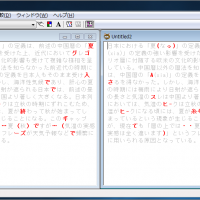









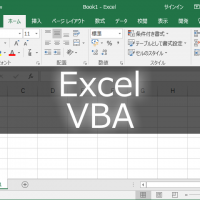
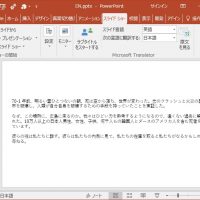
この記事へのコメントはありません。