・Office 2013 アイコン一覧
| NUM | A | B | C | D | E | F |
| G | H | I | J | K | L | M |
| N | O | P | Q | R | S | T |
| U | V | W | X | Y | Z |
■ W
| W | Washout | WatchWindow | WatermarkCustomDialog | ||||
| WatermarkGallery | WatermarkRemove | WbsCodeRenumber | WbsDefineCode | ||||
| WbsMenu | WeatherToday | WeatherTomorrow | WebBrowserControl | ||||
| WebComponent | WebControlCheckBox | WebControlDropDownBox | WebControlHidden | ||||
| WebControlListBox | WebControlOptionButton | WebControlPassword | WebControlProperties | ||||
| WebControlReset | WebControlSubmit | WebControlSubmitWithImage | WebControlTextArea | ||||
| WebControlTextBox | WebFormsMenu | WebGoBack | WebGoForward | ||||
| WebNavigationMenu | WebNotebook | WebOpenInNewWindow | WebOpenSearchPage | ||||
| WebPageComponent | WebPageOptions | WebPagePreview | WebPartHeight | ||||
| WebPartProperties | WebPartWidth | WebPartZoneLayoutMenu | WebPartZoneProperties | ||||
| WebQueryAccess | WebRefresh | WebReportsMenu | WebServerDiscussions | ||||
| WebSettings | WebShareNotebook | WebSiteMapCompareToDoc | WebSiteMapCreateReport | ||||
| WebSiteMapGenerateMap | WebSiteMapHierarchView | WebSiteMapModifyShapeText | WebSiteMapPageCentricView | ||||
| WebSiteOptions | WebStopLoading | WebThemeGallery | WeeklyView | ||||
| WFTaskListPublish | WhatIfAnalysisMenu | WindowClose | WindowHide | ||||
| WindowKeepOnTop | WindowMinimize | WindowMoveSplit | WindowNew | ||||
| WindowResetPosition | WindowRestore | WindowsArrangeAll | WindowsArrangeIcons | ||||
| WindowSaveWorkspace | WindowsCascade | WindowsCeInboxTransfer | WindowSideBySide | ||||
| WindowSideBySideSynchronousScrolling | WindowSplit | WindowSplitToggle | WindowsSwitch | ||||
| WindowsTileHorizontally | WindowsTileVertically | WindowSwitchWindowsMenuExcel | WindowSwitchWindowsMenuPowerPoint | ||||
| WindowSwitchWindowsMenuWord | WindowUnhide | WordArtChangeShapeGallery | WordArtClear | ||||
| WordArtEditTextClassic | WordArtEvenTextHeightClassic | WordArtFormat | WordArtFormatDialog | ||||
| WordArtInsertDialogClassic | WordArtInsertGallery | WordArtInsertGalleryClassic | WordArtSpacingMenu | ||||
| WordArtStylesGalleryClassic | WordArtVerticalText | WordCloseParaAbove | WordCloseParaBelow | ||||
| WordContentControlEditPlaceholderToggle | WordCount | WordCountList | WordIndent | ||||
| WordInsertTableOfContents2 | WordOpenParaAbove | WordOpenParaBelow | WordOutdent | ||||
| WordPicture | WorkflowColumns | WorkflowComplete | WorkflowDesignerGiveFeedback | ||||
| WorkflowElementProperties | WorkflowInitiatePublish | WorkflowParameters | WorkflowPending | ||||
| WorkflowSendToVisio | WorkflowSettings | WorkflowSummary | WorkflowSummaryDeleteWorkflow | ||||
| WorkflowsUnavailable | WorkflowSwitchViewGallery | WorkflowVariables | WorkflowVisioExport | ||||
| WorkflowVisioExportFromGallery | WorkflowVisioImport | WorkflowVisioImport14 | WorkflowVisioImport15 | ||||
| WorkflowVisioImportGallery | WorkgroupAdmin | WorkOffline | WorkReschedule | ||||
| WorkResourceInsert | WorkspaceCssProperties | WorkspaceHtmlProperties | WorkspaceProperties | ||||
| WorkTrackingForm | WorkWeek | WPColorSchemes | WrappingStyleGallery | ||||
| WrapText | WSSPublish | ||||||
「Download Microsoft Office Document: [MS-CUSTOMUI2] Supporting Documentation from Official Microsoft Download Center」にある「imageMso.txt」ファイルを元に、Office 2013のアイコン一覧を作成しました。
上図の通りアイコンイメージとコントロール IDが対応しています。
下記のように、リボンをカスタマイズするときやGetImageMsoメソッドを使うときにご活用ください。
・リボンXML
<?xml version="1.0" encoding="utf-8"?>
<customUI xmlns="http://schemas.microsoft.com/office/2006/01/customui">
<ribbon>
<tabs>
<tab id="tabSample" label="Sample Tab">
<group id="grpSample" label="Sample Group">
<button id="btnSample" label="Sample Button" imageMso="HappyFace" size="large" />
</group>
</tab>
</tabs>
</ribbon>
</customUI>
・GetImageMsoメソッドの利用例
Option Explicit
Private Sub CommandButton1_Click()
Me.CommandButton1.Picture = _
Application.CommandBars.GetImageMso("HappyFace", 80, 80)
End Sub
※ 注意事項
- 当アイコン一覧は「Download Microsoft Office Document: [MS-CUSTOMUI2] Supporting Documentation from Official Microsoft Download Center」にある「imageMso.txt」ファイルを元にOffice 2013の画面をキャプチャーしたもので、Office 2013のすべてのコントロールIDを網羅しているわけではありません。
- 当一覧のアイコンを素材として利用したり、アプリケーションに組み込んで使うことはできません。
- 当サイト上に掲載されている情報によって生じた、いかなる損害についても管理者は一切の責任を負いかねます。





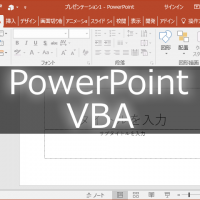











この記事へのコメントはありません。