お久しぶりのOffice アドインの記事です。
注目している人はほとんどいませんが、Excel JavaScript APIのリリース予定を見れば分かる通り、Office アドインは常に進化し続けており、できることも少しずつ増えています。
今回は、「Office アドインでこんなことできるよ」という一例の紹介として、テーブルやグラフを作成してみます。
(本当はonActivatedイベントとかを試したかったのですが、2017年8月時点だとまだAPIがリリースされておらず、試すことができませんでした)
マニフェスト
※ Id要素やSourceLocation要素のDefaultValue属性の値等は適当に変更してください。
<?xml version="1.0" encoding="UTF-8"?>
<OfficeApp xmlns="http://schemas.microsoft.com/office/appforoffice/1.1" xmlns:xsi="http://www.w3.org/2001/XMLSchema-instance" xsi:type="TaskPaneApp">
<Id>3648a44b-1eef-42fc-a713-eb78549613b8</Id>
<Version>1.0</Version>
<ProviderName>@kinuasa</ProviderName>
<DefaultLocale>ja-jp</DefaultLocale>
<DisplayName DefaultValue="Sample Add-in" />
<Description DefaultValue="Sample Add-in"/>
<Hosts>
<Host Name="Workbook" />
</Hosts>
<AppDomains>
<AppDomain>https://login.microsoftonline.com</AppDomain>
</AppDomains>
<DefaultSettings>
<SourceLocation DefaultValue="https://localhost/sample/index.html" />
</DefaultSettings>
<Permissions>ReadWriteDocument</Permissions>
</OfficeApp>
コード(index.html)
<!DOCTYPE html>
<html>
<head>
<meta charset="UTF-8">
<meta http-equiv="X-UA-Compatible" content="IE=Edge">
<title>Sample</title>
<link rel="stylesheet" href="https://static2.sharepointonline.com/files/fabric/office-ui-fabric-js/1.4.0/css/fabric.components.min.css">
<style>
#content-main {
background: #ffffff;
position: fixed;
top: 80px;
left: 0;
right: 0;
bottom: 0;
overflow: auto;
}
</style>
<script src="https://ajax.aspnetcdn.com/ajax/jquery/jquery-3.2.1.min.js"></script>
<script src="https://appsforoffice.microsoft.com/lib/1/hosted/office.js"></script>
<script src="https://unpkg.com/core-js/client/core.min.js"></script>
<script src="https://unpkg.com/@microsoft/office-js-helpers@0.7.4/dist/office.helpers.min.js"></script>
<script src="https://static2.sharepointonline.com/files/fabric/office-ui-fabric-js/1.4.0/js/fabric.min.js"></script>
<script>
Office.initialize = function(reason){
$(document).ready(function(){
$("#run").click(run);
});
};
function run(){
try{
Excel.run(function(context){
//const sheet = OfficeHelpers.ExcelUtilities.forceCreateSheet(context.workbook, "Sample");
const sheet = context.workbook.worksheets.add("Sample"); //シート追加
//テーブル作成
const tbl = sheet.tables.add("A1:C1", true);
tbl.getHeaderRowRange().values = [["A", "B", "C"]];
tbl.rows.add(null, [
[10, 20, 30],
[11, 21, 31],
[12, 22, 32],
[13, 23, 33],
[14, 24, 34],
]);
//グラフ作成
const chart = sheet.charts.add("ColumnClustered", tbl.getRange(), "Auto");
chart.title.text = "テスト用グラフ";
chart.setPosition("A8");
chart.legend.position = "right"
chart.legend.format.fill.setSolidColor("white");
chart.dataLabels.format.font.size = 15;
chart.dataLabels.format.font.color = "black";
sheet.activate();
return context.sync();
}).then(function(){
OfficeHelpers.UI.notify("", "Success", "success");
});
}catch(error){
OfficeHelpers.UI.notify(error);
}
}
</script>
</head>
<body>
<div id="content-main">
<button id="run" class="ms-Button">
<span class="ms-Button-label">Run Code</span>
</button>
</div>
</body>
</html>
実行画面
アドインを読み込んで「Run Code」ボタンをクリックすると、「Sample」シートが追加され、シート上にテーブルとグラフが作成されます。
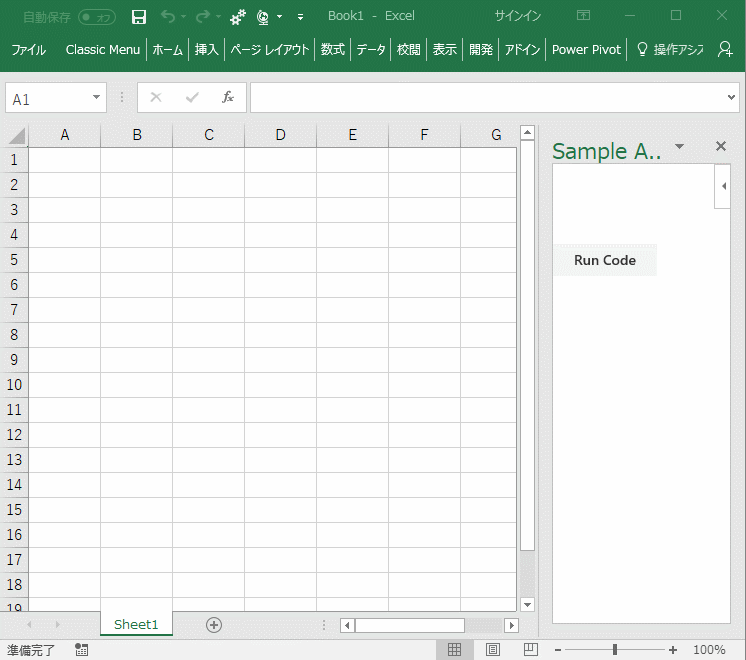
Web連携を得意とするOffice アドインでWeb上のデータを取り込み、Excelシートにグラフとして出力して視覚化する等、グラフが作成できるだけでも、Office アドインを活用し得る場面は多々あると思います。
関連Webページ
- 最初の Excel アドインをビルドする
- https://msdn.microsoft.com/ja-jp/library/office/mt616491.aspx
- Office UI Fabric JS
- https://dev.office.com/fabric-js/index.html
- Excel JavaScript API requirement sets
- https://github.com/OfficeDev/office-js-docs/blob/ExcelJs_OpenSpec/reference/requirement-sets/excel-api-requirement-sets.md
- Excel JavaScript API Open Specification
- https://github.com/OfficeDev/office-js-docs/tree/ExcelJs_OpenSpec
- Worksheet Object (JavaScript API for Excel)
- https://github.com/OfficeDev/office-js-docs/blob/ExcelJs_OpenSpec/reference/excel/worksheet.md
- Range Object (JavaScript API for Excel)
- https://github.com/OfficeDev/office-js-docs/blob/ExcelJs_OpenSpec/reference/excel/range.md
- ChartCollection Object (JavaScript API for Excel)
- https://github.com/OfficeDev/office-js-docs/blob/master/reference/excel/chartcollection.md
- ChartCollection オブジェクト (JavaScript API for Excel)
- https://github.com/OfficeDev/office-js-docs.ja-JP/blob/live/reference/excel/chartcollection.md


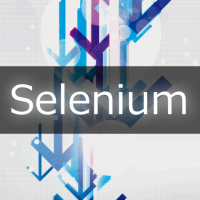
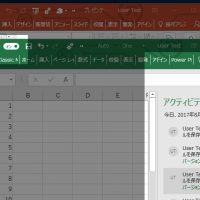















この記事へのコメントはありません。