esp@cenet(Espacenet)が公開しているRESTfulなWeb APIを利用して、PDF公報をダウンロードするマクロを書いてみました。
引数として公開番号とPDFファイルの保存先フォルダのパスを渡すと、指定したフォルダに公開番号名のフォルダを作成し、その中にPDFファイルをダウンロード・保存するマクロです。
(処理終了後はPDFファイルを保存したフォルダを自動的に開きます。)
Option Explicit
Private Declare Function URLDownloadToFile Lib "urlmon" Alias "URLDownloadToFileA" (ByVal pCaller As Long, ByVal szURL As String, ByVal szFileName As String, ByVal dwReserved As Long, ByVal lpfnCB As Long) As Long
Public Sub Sample()
GetPatentPDF "JP10000002", "C:\Test"
End Sub
Public Sub GetPatentPDF(ByVal PN As String, ByVal SaveFolderPath As String)
'PN:公開番号 , SaveFolderPath:PDFファイルの保存先フォルダのパス
Dim Link As String
Dim Pages As String
Dim ImgUrl As String
Dim d As Object
Dim n As Object
Dim i As Long
Const url As String = "http://ops.epo.org/2.6.2/rest-services/"
Set d = Nothing: Link = "": Pages = "" '初期化
On Error Resume Next
With CreateObject("MSXML2.XMLHTTP")
.Open "GET", url & "published-data/publication/epodoc/" & PN & "/images", False
.setRequestHeader "Content-Type", "application/x-www-form-urlencoded"
.Send
If .Status <> 200 Then
MsgBox "処理が失敗しました。" & vbCrLf & "ResponseCode:" & .Status, vbCritical + vbSystemModal
Exit Sub
Else
Set d = .responseXML
End If
End With
On Error GoTo 0
If Not d Is Nothing Then
For Each n In d.SelectNodes("/ops:world-patent-data/ops:document-inquiry/ops:inquiry-result/ops:document-instance")
If InStr(LCase$(n.getAttribute("desc")), "full") Then
Link = n.getAttribute("link")
Pages = n.getAttribute("number-of-pages")
Exit For
End If
Next
If Len(Pages) > 0 Then
'保存先フォルダ準備
If Right$(SaveFolderPath, 1) <> Application.PathSeparator Then SaveFolderPath = SaveFolderPath & Application.PathSeparator
SaveFolderPath = SaveFolderPath & PN
With CreateObject("Scripting.FileSystemObject")
If .FolderExists(SaveFolderPath) Then .DeleteFolder SaveFolderPath
.CreateFolder SaveFolderPath
End With
For i = 1 To CLng(Pages)
ImgUrl = url & Link & ".pdf?Range=" & i 'pdf決め打ち
URLDownloadToFile 0&, ImgUrl, SaveFolderPath & Application.PathSeparator & PN & "-" & CStr(i) & ".pdf", 0&, 0&
Next
CreateObject("Shell.Application").Open SaveFolderPath & Application.PathSeparator
End If
End If
End Sub
上記コードはAPIのごく一部の機能しか使っていない単純なマクロで、エラー処理もかなり手を抜いています。
より細やかな制御を必要とする場合やその他の検索機能を実装する場合は、下記WebページからダウンロードできるAPIの資料(Open Patent Services RESTful Web Services Reference Guide)をご参照ください。
・Open Patent Services (OPS)
http://www.epo.org/searching/free/ops.html

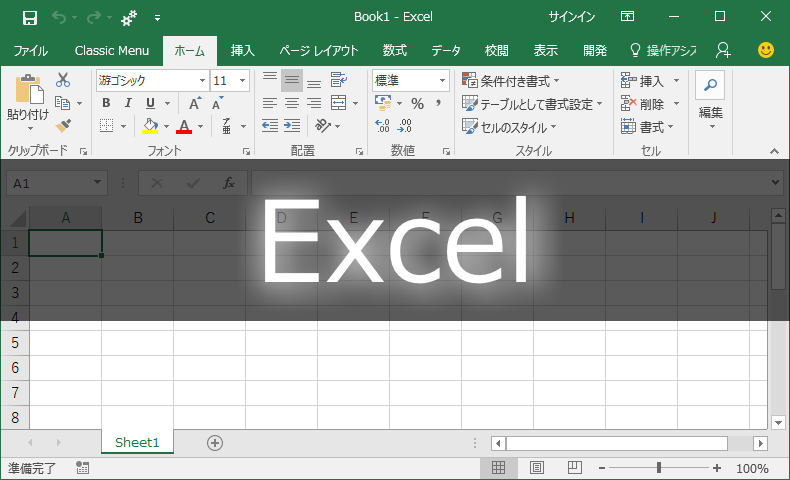
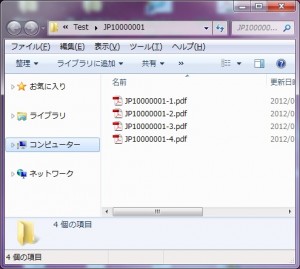
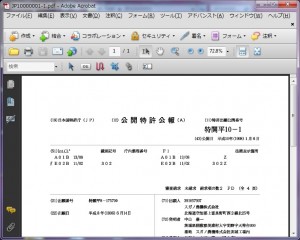
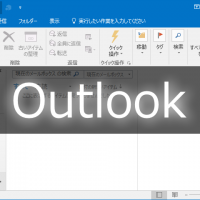













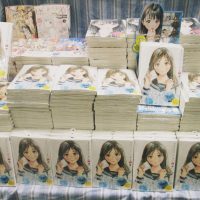


素晴らしいコードを公開して下さり、ありがとうございます。