※ 下記はWindows 8 Consumer Preview(日本語版・32ビット)に基づいて説明しています。
Windows 8 Consumer Preview(日本語・32ビット版)に下記WebページからダウンロードできるWindows 7用のMicrosoft Security Essentials(mseinstall.exe)をインストールしてみました。
(※ インストールする際は念のためmseinstall.exeを”管理者として実行“しました。)
・Microsoft Security Essentials
http://windows.microsoft.com/ja-JP/windows/products/security-essentials
予想通りと言えば予想通りなんですが、特に何事もなくインストールすることができました。


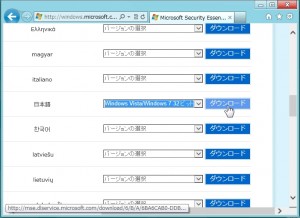
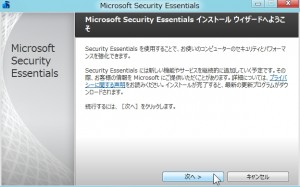
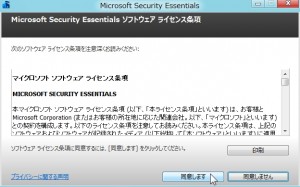

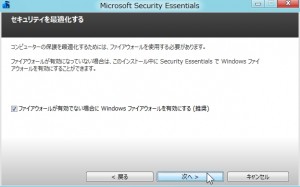
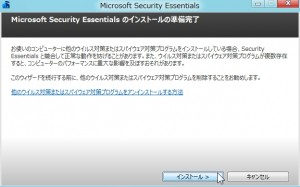
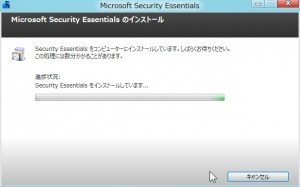
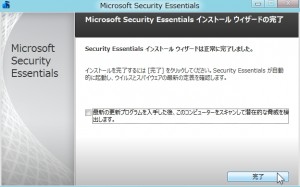













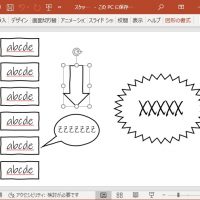


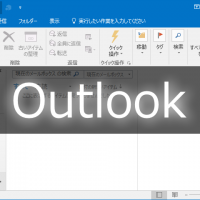
この記事へのコメントはありません。