「「Gmail API」β版公開、連動アプリ開発を支援」にもあるように、先日Gmail APIがようやく公開されました。
・Gmail API – Google Developers
https://developers.google.com/gmail/api/
このAPIを使えばGメールのメッセージの読み込みやメール送信ができるようなので、早速VBAマクロから使ってみました。
■ クライアント IDとクライアント シークレットの取得
APIの紹介で、
Designed to let you easily deliver Gmail-enabled features, this new API is a standard Google API, which gives RESTful access to a user’s mailbox under OAuth 2.0 authorization. It supports CRUD operations on true Gmail datatypes such as messages, threads, labels and drafts.
Introducing the new Gmail API – Google Apps Developer Blog より
とあるように、このAPIはOAuth 2.0認証でRESTfulなAPIですので、まずはマクロからOAuth 2.0認証を行わなくてはいけません。
認証方法は「Using OAuth 2.0 for Installed Applications – Google Accounts Authentication and Authorization – Google Developers」にあるように、
- Google アカウントでサインインします。
- 承認後Authorization codeを取得します。
- Authorization codeを元に発行したAccess tokenを取得します。
といった流れになります。
ここで必要になるのがクライアント IDとクライアント シークレットで、マクロを書く前にまずはこれらを準備する必要があります。
- Google Developers ConsoleにアクセスしてGoogle アカウントでサインインします。
- 「プロジェクトを作成」ボタンをクリックして新しいプロジェクトを作成します(プロジェクト名は適当)。
- API画面から「Gmail API」を有効にします。
- 認証情報画面から「新しいクライアント IDを作成」ボタンをクリックします。
- アプリケーションの種類は「インストールされているアプリケーション」、インストールされているアプリケーションの種類は「その他」を選択し、「クライアント IDを作成」ボタンをクリックします。
- ネイティブ アプリケーションのクライアント IDが作成されるので、作成された「クライアント ID」、「クライアント シークレット」、「リダイレクト URI」をテキストエディタにでもメモしておきます。
以上で下準備は完了です。
■ VBAコード
2014/07/01 追記:
添付ファイル&64ビット版Officeに対応したコードも書きました。
・Gmail APIを使ってメール送信するVBAマクロ(3)
//www.ka-net.org/blog/?p=4545
実際に作成したマクロが下記になります。
(メールアドレスやクライアント ID、クライアント シークレットは自分の環境に合わせて変更する必要があります。)
※ 下記コードはScript Controlを使っているため、64ビット版Officeでは動作しません。
Option Explicit
'--------------------------------------------------
'※ 要変更
'--------------------------------------------------
Private Const email As String = "(Gメールアドレス(アカウントID))"
Private Const passwd As String = "(Google アカウントのパスワード)"
Private Const client_id As String = "(クライアント ID)"
Private Const client_secret As String = "(クライアント シークレット)"
'--------------------------------------------------
Private Const response_type As String = "code"
Private Const redirect_uri As String = "urn:ietf:wg:oauth:2.0:oob"
'Private Const scope As String = "https://mail.google.com/"
Private Const scope As String = "https://www.googleapis.com/auth/gmail.compose"
Private Const grant_type As String = "authorization_code"
Public Sub Sample()
SendGmail email, "(送信先メールアドレス)", "Sample Mail", "Hello." & vbCrLf & "kinuasa."
End Sub
Private Sub SendGmail(ByVal MailFrom As String, _
ByVal MailTo As String, _
ByVal MailSubject As String, _
ByVal MailBody As String)
'Gmail API v1を使ってメール送信
Dim access_token As String
Dim mail_dat As String
Dim raw_dat As String
Dim dat As Variant
access_token = GetAccessToken
If Len(Trim(access_token)) > 0 Then
mail_dat = "From: " & MailFrom & vbCrLf & _
"To: " & MailTo & vbCrLf & _
"Subject: " & MailSubject & vbCrLf & vbCrLf & _
MailBody
raw_dat = EncodeBase64Str(mail_dat)
dat = "{""raw"": """ & DelBreak(raw_dat) & """}"
With CreateObject("WinHttp.WinHttpRequest.5.1")
.Open "POST", "https://www.googleapis.com/gmail/v1/users/me/messages/send"
.SetRequestHeader "Content-Type", "application/json; charset=UTF-8"
.SetRequestHeader "Authorization", "Bearer " & access_token
.Send dat
Select Case .Status
Case 200
MsgBox "メールを送信しました。", vbInformation + vbSystemModal
Case Else
MsgBox "エラーが発生しました。" & vbCrLf & vbCrLf & .responseText, vbCritical + vbSystemModal
End Select
End With
End If
End Sub
Private Sub WaitIE(ByRef IEObj As Object)
'表示待ち
Const READYSTATE_COMPLETE = 4
While IEObj.Busy Or IEObj.readyState <> READYSTATE_COMPLETE
DoEvents
Wend
End Sub
Private Function GetAuthorizationCode() As String
'Authorization code取得
Dim ie As Object
Dim url As String
Dim iptEmail As Object
Dim iptPasswd As Object
Dim iptSignIn As Object
Dim iptCode As Object
Dim btnApprove As Object
Dim auth_code As String
'初期化
Set iptEmail = Nothing
Set iptPasswd = Nothing
Set iptSignIn = Nothing
Set iptCode = Nothing
Set btnApprove = Nothing
auth_code = ""
url = "https://accounts.google.com/o/oauth2/auth?" & _
"client_id=" & client_id & "&" & _
"response_type=" & response_type & "&" & _
"redirect_uri=" & redirect_uri & "&" & _
"scope=" & EncodeURL(scope)
Set ie = CreateObject("InternetExplorer.Application")
With ie
.Visible = True
.Navigate url
WaitIE ie
'未ログイン時のログイン処理
If InStr(LCase(.document.Location.href), "https://accounts.google.com/servicelogin") Then
With .document
Set iptEmail = .getElementById("Email")
Set iptPasswd = .getElementById("Passwd")
Set iptSignIn = .getElementById("signIn")
If Not iptEmail Is Nothing Then iptEmail.Value = email
If Not iptPasswd Is Nothing Then iptPasswd.Value = passwd
If Not iptSignIn Is Nothing Then iptSignIn.Click
End With
WaitIE ie
End If
'承認処理
If InStr(LCase(.document.Location.href), "https://accounts.google.com/o/oauth2/auth") Then
With .document
Set btnApprove = .getElementById("submit_approve_access")
If Not btnApprove Is Nothing Then
While btnApprove.disabled <> False
DoEvents
Wend
btnApprove.Click
End If
End With
WaitIE ie
End If
'Authorization code取得処理
If InStr(LCase(.document.Location.href), "https://accounts.google.com/o/oauth2/approval") Then
With .document
Set iptCode = .getElementById("code")
If Not iptCode Is Nothing Then auth_code = iptCode.Value
End With
.Navigate "https://accounts.google.com/o/logout" 'ログアウト
WaitIE ie
End If
.Quit
End With
GetAuthorizationCode = auth_code
End Function
Private Function GetAccessToken() As String
'Access token取得
Dim auth_code As String
Dim json As String
Dim access_token As String
Dim dat As Variant
access_token = "" '初期化
auth_code = GetAuthorizationCode
If Len(Trim(auth_code)) > 0 Then
dat = "code=" & auth_code & "&" & _
"client_id=" & client_id & "&" & _
"client_secret=" & client_secret & "&" & _
"redirect_uri=" & redirect_uri & "&" & _
"grant_type=" & grant_type
With CreateObject("WinHttp.WinHttpRequest.5.1")
.Open "POST", "https://accounts.google.com/o/oauth2/token"
.SetRequestHeader "Content-Type", "application/x-www-form-urlencoded;charset=UTF-8"
.Send dat
If .Status = 200 Then
json = .responseText
If Len(Trim(json)) > 0 Then
json = "(" & .responseText & ")"
With CreateObject("ScriptControl")
.Language = "JScript"
access_token = .CodeObject.eval(json).access_token
End With
End If
End If
End With
End If
GetAccessToken = access_token
End Function
Private Function EncodeURL(ByVal str As String) As String
'URLエンコード
With CreateObject("ScriptControl")
.Language = "JScript"
EncodeURL = .CodeObject.encodeURIComponent(str)
End With
End Function
Private Function EncodeBase64Str(ByVal str As String) As String
'文字列をBase64エンコード
Dim ret As String
Dim d() As Byte
Const adTypeBinary = 1
Const adTypeText = 2
ret = "" '初期化
On Error Resume Next
With CreateObject("ADODB.Stream")
.Open
.Type = adTypeText
.Charset = "UTF-8"
.WriteText str
.Position = 0
.Type = adTypeBinary
.Position = 3
d = .Read()
.Close
End With
With CreateObject("MSXML2.DOMDocument").createElement("base64")
.DataType = "bin.base64"
.nodeTypedValue = d
ret = .Text
End With
On Error GoTo 0
EncodeBase64Str = ret
End Function
Private Function DelBreak(ByVal str As String) As String
'改行削除
Dim ret As String
ret = "" '初期化
ret = Replace(str, vbNewLine, "")
ret = Replace(ret, vbCr, "")
ret = Replace(ret, vbLf, "")
DelBreak = ret
End Function
上記マクロは承認作業の自動化も行っているため、問題が発生しなければ実行後すぐに指定アドレスにメールが送信されます。
ただ、上記マクロはAPIのテスト用に書いただけなので、メールヘッダの設定やエラー処理が十分ではありません。
日本語のメールやファイルを添付してメールを送信する場合には、もう少し処理を付け加える必要があります。
■ 関連Webページ
・Gmail APIを使ってメール送信するVBAマクロ(2)
//www.ka-net.org/blog/?p=4538
・Gmail APIを使ってメール送信するVBAマクロ(3)
//www.ka-net.org/blog/?p=4545
■ あとがき
とりあえず今回のマクロでVBAからGmail APIを呼び出せるのは確認できました。
コードの細かい説明やメールヘッダの処理実装はまた後日にやる、、、かもしれません・・・。

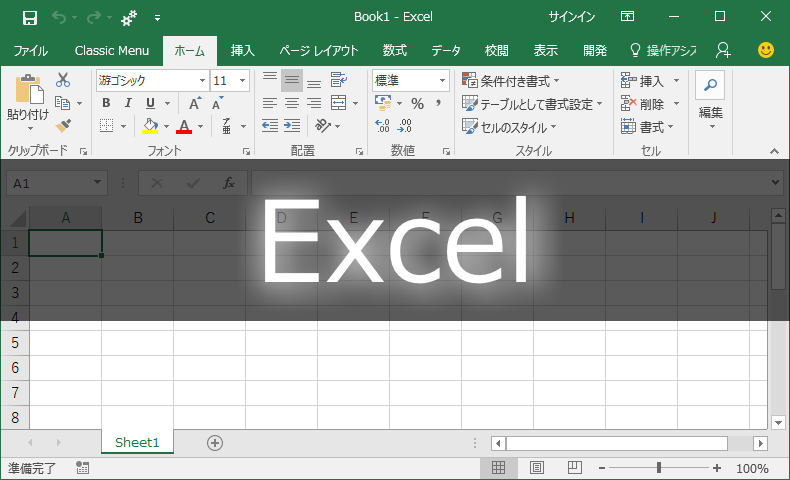
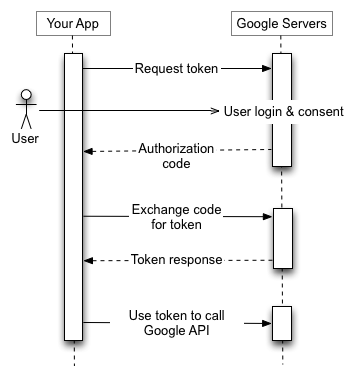


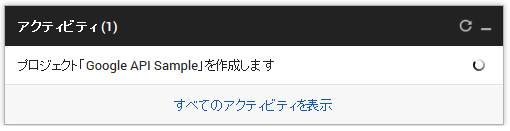
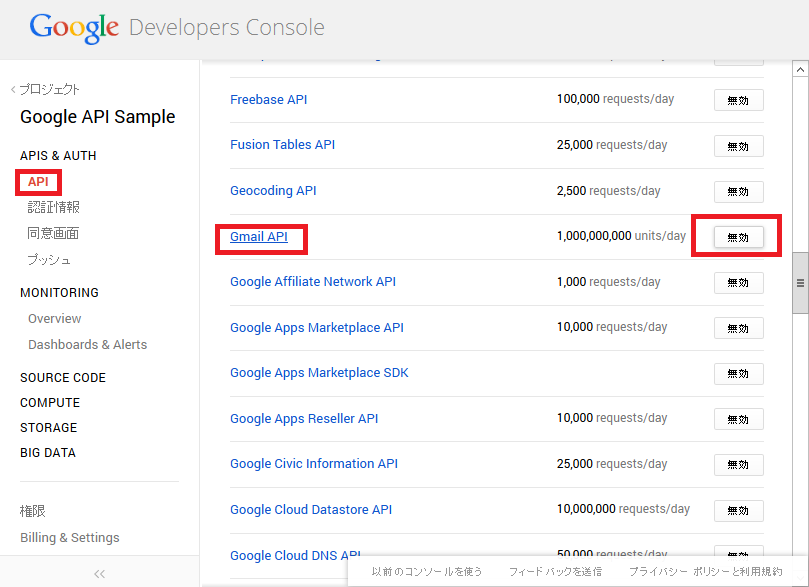
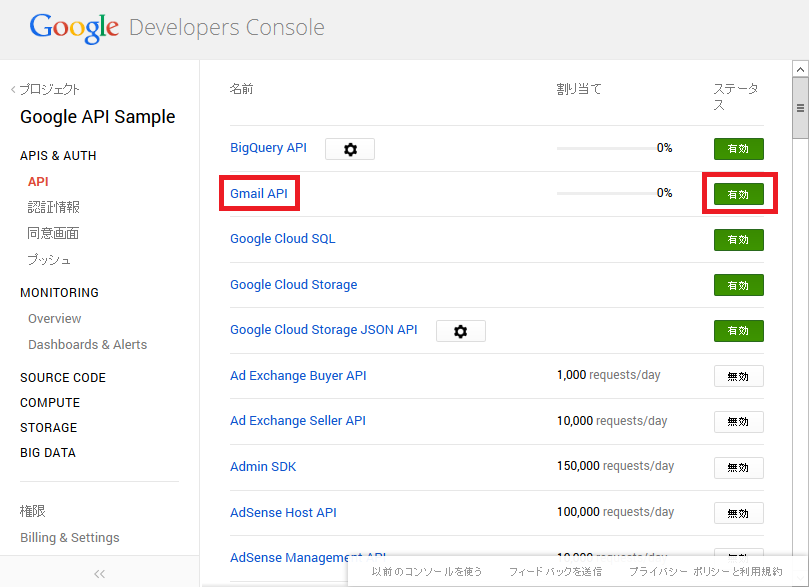
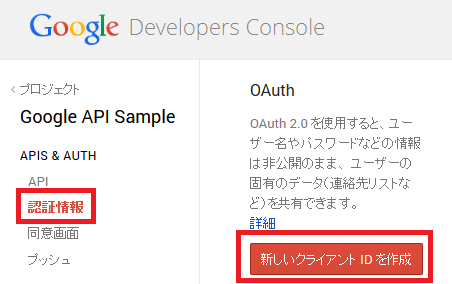
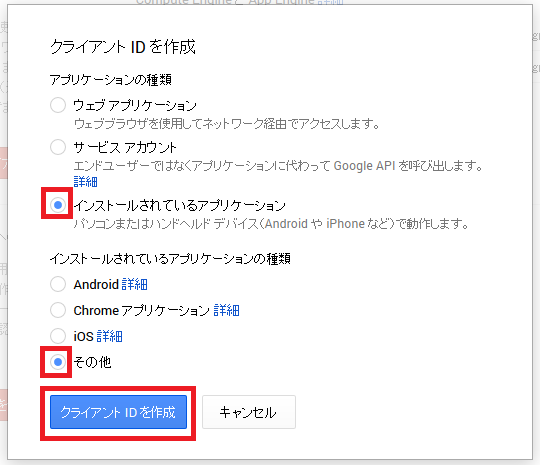
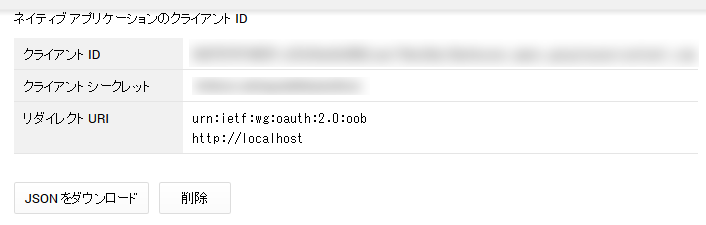
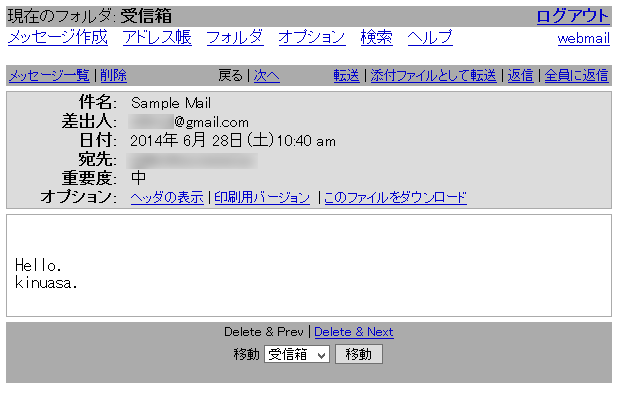
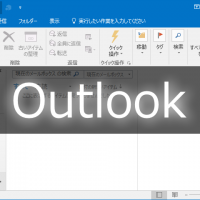





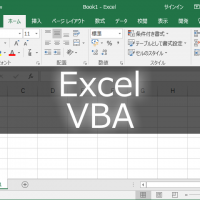









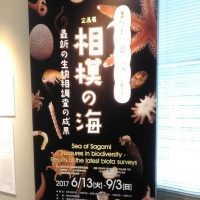

自分の予定をGoogleCalendarに送信するために、上記コードを使わせていただき、大変助かっています。
ところが、昨日(H27.2.21)午後から、「InernetExplorerは動作を停止しました」と表示され、GoogleCalendarに接続できなくなってしまいました。
エラーは58行目や91行目のところで発生していると思われます。しかし対処方法が全く分かりません。ご教授いただければ幸いです。よろしくお願いいたします。
大変失礼しました。
先ほど(H27.2.22)実行してみたら問題なく動作しました。原因は不明です。
状況から考えると、GoogleCalendar側の問題のように思います。
今後もよろしくお願いいたします。
> 枝豆さん
当ブログの管理人です。
非常に冗長で微妙なコードですが、ご参考いただけたようで何よりです。
また、解決できたとのことで、私も安心いたしました。
これをありがとうございました。 私はアメリカ人です。 あなたの投稿が見つかるまで、私はこのソリューションをどこからでも見つけることができませんでした。 あなたは命の恩人です。