Microsoft Communityにあった質問「Outlookの閲覧ウインドウのメールの一部(選択状態のもの)をVBAで取得する方法」への回答として書いたコードです。
※ 下記コードは32ビット版のOffice 2010で検証を行いました。
※ 下記コードはVBEから実行すると上手く動作しません。
Option Explicit
Private Declare Function GetFocus Lib "user32" () As Long
Private Declare Function GetClassName Lib "user32" Alias "GetClassNameA" (ByVal hWnd As Long, ByVal lpClassName As String, ByVal nMaxCount As Long) As Long
Private Declare Function GetWindowText Lib "user32" Alias "GetWindowTextA" (ByVal hWnd As Long, ByVal lpString As String, ByVal cch As Long) As Long
Public Sub Sample()
Dim s As String
s = GetSelectedTextFromReadingPane()
If Len(Trim(s)) > 0 Then MsgBox s
End Sub
Private Function GetSelectedTextFromReadingPane() As String
'閲覧(プレビュー)ウィンドウの選択文字列を取得
Dim h As Long
Dim clsName As String
Dim clsBuf As String * 255
Dim winName As String
Dim winBuf As String * 255
Dim ret As String
ret = "" '初期化
With Application.ActiveExplorer
If .IsPaneVisible(olPreview) = True Then
h = GetFocus()
GetClassName h, clsBuf, Len(clsBuf)
clsName = Left$(clsBuf, InStr(clsBuf, vbNullChar) - 1)
GetWindowText h, winBuf, Len(winBuf)
winName = Left$(winBuf, InStr(winBuf, vbNullChar) - 1)
If clsName = "_WwG" And winName = "メッセージ" Then
'"コピー"の有効・無効判別
If .CommandBars.FindControl(ID:=19).Enabled = True Then
.CommandBars.FindControl(ID:=19).Execute
ret = CreateObject("htmlfile").parentWindow.clipboardData.getData("text") 'クリップボードから文字列取得
End If
End If
End If
End With
GetSelectedTextFromReadingPane = ret
End Function
Outlookのオブジェクトを眺めてみても、閲覧ウィンドウから直接選択文字列を取得できるようなメソッドやプロパティは見つけられなかったので、上記コードのような方法をとることにしました。
後になって調べたところ、上記コードと似たようなコードが書かれた質問を見つけました。
・How do I get the selected Text from the reading pane in Outlook 2003?
http://social.msdn.microsoft.com/Forums/vstudio/en-us/7f40c0d0-203b-44fb-ad8a-ce134f793563/
「Selected text – Outlook’s reading pane」にも書かれていましたが、Outlookのオブジェクトモデルには、閲覧ウィンドウから選択文字列を取得できるようなものは用意されていないのかもしれません。






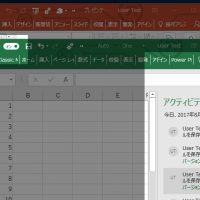











この記事へのコメントはありません。