Build 2016のセッション「UI Test Automation for Browsers and Apps Using the WebDriver Standard」でWindows Application Driver(WinAppDriver)が紹介されていたので、さっそく試してみました。
下準備
- Windows Application Driverをダウンロード・インストールします。
- NuGetから「Appium Webdriver」をインストールします。
nuget install "Appium.WebDriver"
電卓を操作するC#コード
//appium-dotnet-driver.dll, WebDriver.dll 要参照
using System;
using OpenQA.Selenium.Remote;
namespace AppiumSample
{
class Program
{
public static void Main(string[] args)
{
//Windows Application Driver実行
string serverPath = System.IO.Path.Combine(
System.Environment.GetFolderPath(
System.Environment.SpecialFolder.ProgramFilesX86
), @"Windows Application Driver", "WinAppDriver.exe"
);
System.Diagnostics.Process.Start(serverPath);
//電卓操作
DesiredCapabilities appCapabilities = new DesiredCapabilities();
appCapabilities.SetCapability("app", "Microsoft.WindowsCalculator_8wekyb3d8bbwe!App");
RemoteWebDriver driver = new RemoteWebDriver(new Uri(@"http://127.0.0.1:4723"), appCapabilities);
driver.Manage().Timeouts().ImplicitlyWait(TimeSpan.FromSeconds(2));
driver.FindElementByName("1").Click();
driver.FindElementByName("2").Click();
driver.FindElementByName("3").Click();
driver.FindElementByName("4").Click();
driver.FindElementByName("5").Click();
//driver.Dispose();
//driver = null;
Console.Write("Press any key to continue . . . ");
Console.ReadKey(true);
}
}
}

コードを見れば分かる通り、Selenium WebDriverと同じような書き方でテストコードを書くことができます。
・・・が、Beta版だけあってまだまだ動作は不安定。
現時点では「Winium.Cruciatus」の方が完成度は高いように感じます。
とはいえ、“Microsoft公式”という信頼感、そして今後の予定としてはモバイルやXboxまでサポートしていくらしいので、共通のコードでWin32アプリからUWPアプリ、果てはXboxアプリまでテストできるとなると、かなりの強みになるだろうと思います。

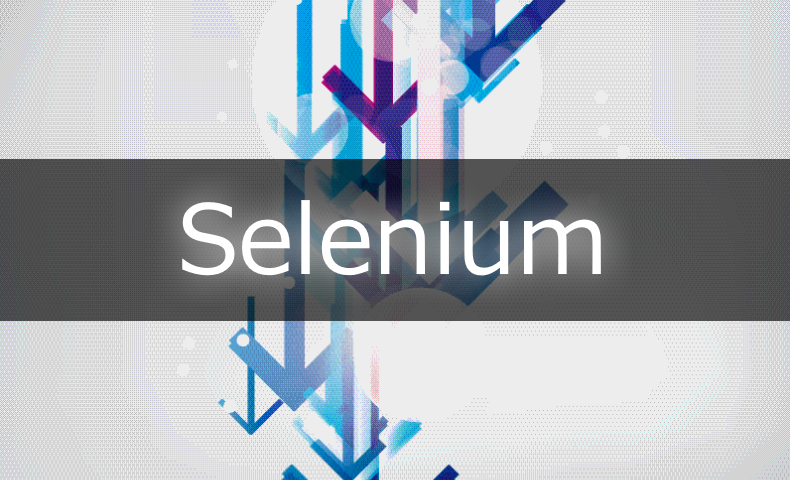



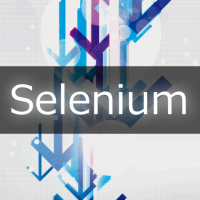









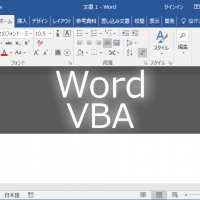



この記事へのコメントはありません。