昨日の記事で、Microsoft Edgeを操作するVBAコードを改めて書きましたが、昨日のコードは「TabWindowClass」クラスのウィンドウを決め打ちしているので、Edgeの仕様変更により動作しなくなる可能性があります。
(VBAでEdgeを操作するのを止めれば良いだけなんですが・・・)
そこで今回はやり方を変えて、起動中のプロセスからEdgeを探し、その子ウィンドウの中から「Internet Explorer_Server」クラスのウィンドウを取得する方法を考えてみました。
'標準モジュール
Option Explicit
Private Declare Function EnumChildWindows Lib "user32" (ByVal hWndParent As Long, ByVal lpEnumFunc As Long, lParam As Long) As Long
Private Declare Function GetClassName Lib "user32" Alias "GetClassNameA" (ByVal hWnd As Long, ByVal lpClassName As String, ByVal nMaxCount As Long) As Long
Private Declare Function GetNextWindow Lib "user32" Alias "GetWindow" (ByVal hWnd As Long, ByVal wFlag As Long) As Long
Private Declare Function GetParent Lib "user32" (ByVal hWnd As Long) As Long
Private Declare Function GetTopWindow Lib "user32" (ByVal hWnd As Long) As Long
Private Declare Function GetWindowThreadProcessId Lib "user32" (ByVal hWnd As Long, lpdwProcessId As Long) As Long
Private Declare Function IIDFromString Lib "ole32" (lpsz As Any, lpiid As Any) As Long
Private Declare Function ObjectFromLresult Lib "oleacc" (ByVal lResult As Long, riid As Any, ByVal wParam As Long, ppvObject As Object) As Long
Private Declare Function RegisterWindowMessage Lib "user32" Alias "RegisterWindowMessageA" (ByVal lpString As String) As Long
Private Declare Function SendMessageTimeout Lib "user32" Alias "SendMessageTimeoutA" (ByVal hWnd As Long, ByVal msg As Long, ByVal wParam As Long, ByVal lParam As Long, ByVal fuFlags As Long, ByVal uTimeout As Long, lpdwResult As Long) As Long
Private Declare Sub Sleep Lib "kernel32" (ByVal dwMilliseconds As Long)
Private Const GW_HWNDNEXT = &H2
Private hIES As Long
Public Sub Sample_EdgeDOM2()
'Microsoft EdgeをDOM操作(64ビット版Excelではコード要変更)
'※下記ページ参照
'http://www.mvps.org/emorcillo/en/code/vb6/iedom.shtml
'http://kchon.blog111.fc2.com/blog-entry-128.html
'http://d.hatena.ne.jp/yu-hr/20100323/1269355469
'https://blogs.msdn.microsoft.com/oldnewthing/20151015-00/?p=91351
'
'※下記環境で動作確認
'Microsoft Windows 10 Pro Insider Preview バージョン:10.0.15019 ビルド 15019
'Microsoft Edge 40.15019.1000.0
'Microsoft Excel 2016 MSO (16.0.7668.7078) 32 ビット
Dim con As Object, items As Object, d As Object
Dim hWnd As Long, pid As Long
Const ProcessName = "MicrosoftEdgeCP.exe"
'初期化
hIES = 0
'Edge起動
CreateObject("Shell.Application").ShellExecute "microsoft-edge:http://www.yahoo.co.jp/"
Sleep 3000
Set con = CreateObject("WbemScripting.SWbemLocator").ConnectServer
hWnd = GetTopWindow(0)
Do
If GetParent(hWnd) = 0 Then
'ウィンドウハンドルからプロセスIDを取得し、Edgeのウィンドウかどうかを判別する
GetWindowThreadProcessId hWnd, pid
Set items = con.ExecQuery("Select * From Win32_Process Where (ProcessId = '" & pid & "') And (Name = '" & ProcessName & "')")
If items.Count > 0 Then
'Edgeの子ウィンドウ列挙
EnumChildWindows hWnd, AddressOf EnumChildProcIES, 0
If hIES <> 0 Then Exit Do
End If
End If
hWnd = GetNextWindow(hWnd, GW_HWNDNEXT)
Loop While hWnd <> 0
If hIES = 0 Then Exit Sub
Set d = GetHTMLDocumentFromIES(hIES)
If Not d Is Nothing Then
'DOM操作
d.getElementById("srchtxt").Value = "初心者備忘録ブログ"
d.getElementById("srchbtn").Click
While LCase(d.ReadyState) <> "complete"
Sleep 100
Wend
MsgBox d.Title, vbInformation + vbSystemModal
End If
End Sub
Private Function EnumChildProcIES(ByVal hWnd As Long, ByVal lParam As Long) As Long
Dim buf As String * 255
Dim ClassName As String
GetClassName hWnd, buf, Len(buf)
ClassName = Left(buf, InStr(buf, vbNullChar) - 1)
If ClassName = "Internet Explorer_Server" Then
hIES = hWnd
EnumChildProcIES = False
Exit Function
End If
EnumChildProcIES = True
End Function
Private Function GetHTMLDocumentFromIES(ByVal hWnd As Long) As Object
Dim msg As Long, res As Long
Dim iid(0 To 3) As Long
Dim ret As Object, obj As Object
Const SMTO_ABORTIFHUNG = &H2
Const IID_IHTMLDocument2 = "{332C4425-26CB-11D0-B483-00C04FD90119}"
Set ret = Nothing '初期化
msg = RegisterWindowMessage("WM_HTML_GETOBJECT")
SendMessageTimeout hWnd, msg, 0, 0, SMTO_ABORTIFHUNG, 1000, res
If res Then
IIDFromString StrPtr(IID_IHTMLDocument2), iid(0)
If ObjectFromLresult(res, iid(0), 0, obj) = 0 Then Set ret = obj
End If
Set GetHTMLDocumentFromIES = ret
End Function
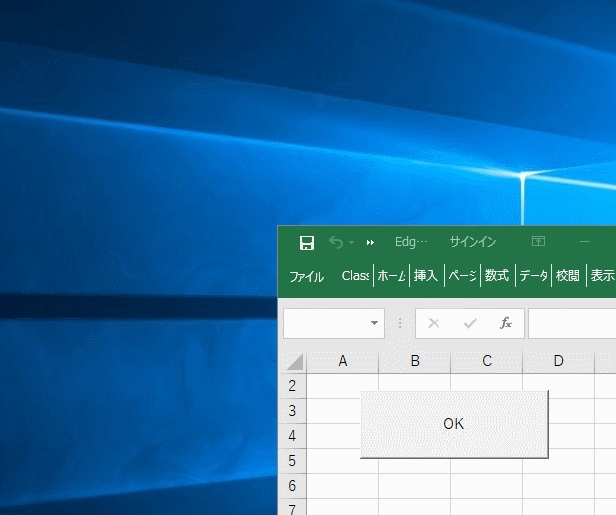
プロセスの特定処理部分が重いのが難点ですが、この方法であれば多少Edgeの構造が変わったとしても、Internet Explorer_Serverクラスのウィンドウを持っている限り、DOM操作できるはずです。
とはいっても、何度も言っている通り上記のような方法はMicrosoftが推奨している方法では無いため、何の保証もありません。
言語問わず、Microsoft Edgeの操作を自動化したい場合は、素直に「WebDriver」を使うのが良いでしょう。






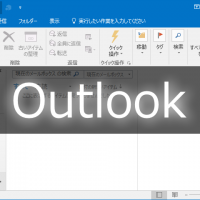









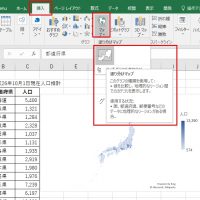


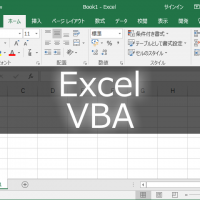
この記事へのコメントはありません。