およそ2年ぶりに圧縮・解凍ソフトの「Lhaplus」がバージョンアップ(v1.74)されました。
下記記事にある通り、主な更新内容は脆弱性対策で、これまで公開されていたv1.73以前のバージョンを使っている場合は、速やかにバージョンアップする必要があります。
- Lhaplus 自己解凍書庫における任意の DLL 読み込みの脆弱性
- http://www7a.biglobe.ne.jp/~schezo/JVN61424279_JVN76795694.html
- 定番解凍・圧縮ソフト「Lhaplus」v1.74が公開 ~3件の脆弱性を修正 – 窓の杜
- http://forest.watch.impress.co.jp/docs/news/1058365.html
今回のバージョンアップに際し、PCにインストールされたLhaplusのバージョンを取得するスクリプトを書いてみました。
Lhaplusのバージョンを取得するVBScript
仕組みは単純で、レジストリからLhaplusのインストール先を調べ、「Lhaplus.exe」のプロパティからバージョン情報を取得する、というものです。
(インストール先が取得できない、Lhaplus.exeが見つからない、と言った場合には空の文字列が返ります。)
Private Function GetLhaplusVersion()
'Lhaplusのバージョン取得
Dim ret
Dim install_path
Const ExeName = "Lhaplus.exe"
Const RegInstallPath = "HKEY_LOCAL_MACHINE\SOFTWARE\HoeHoe\Lhaplus\InstallPath"
Const RegInstallPathX86 = "HKEY_LOCAL_MACHINE\SOFTWARE\Wow6432Node\HoeHoe\Lhaplus\InstallPath"
ret = "": install_path = "" '初期化
'レジストリからLhaplusのインストールパス取得
With CreateObject("WScript.Shell")
On Error Resume Next
If Isx64() = True Then
install_path = .RegRead(RegInstallPathX86)
Else
install_path = .RegRead(RegInstallPath)
End If
On Error GoTo 0
End With
'[Lhaplus.exe]からファイルバージョン取得
If Len(Trim(install_path)) > 0 Then
install_path = AddPathSeparator(install_path) & ExeName
With CreateObject("Scripting.FileSystemObject")
If .FileExists(install_path) = True Then
ret = .GetFileVersion(install_path)
End If
End With
End If
GetLhaplusVersion = ret
End Function
Private Function Isx64()
'64ビット環境かどうかを判別
Dim colItems
Dim itm
Dim ret
ret = False '初期化
Set colItems = CreateObject("WbemScripting.SWbemLocator").ConnectServer.ExecQuery("Select * From Win32_OperatingSystem")
For Each itm In colItems
If InStr(itm.OSArchitecture, "64") Then
ret = True
Exit For
End If
Next
Isx64 = ret
End Function
Private Function AddPathSeparator(ByVal s)
If Right(s, 1) <> ChrW(92) Then s = s & ChrW(92)
AddPathSeparator = s
End Function
Lhaplusサイレントインストールスクリプト
上記スクリプトとこの記事で書いているサイレントインストールオプションを利用すれば、“最新バージョンのLhaplusがインストールされていない場合は上書きサイレントインストールするスクリプト”も簡単に書くことができます。
'*************************************************************
' Lhaplusサイレントインストールスクリプト ※要管理者権限
'
' 2017/5/9 @kinuasa
'*************************************************************
Option Explicit
Dim v, com
'-----------------------------------------------------------
' ※環境に応じて要変更
'-----------------------------------------------------------
Const latest_version = 1740 '最新バージョン(数値に変換)
Const lpls_path = "\\Shared\sw\lpls174.exe" '配布用Lhaplusのパス
'-----------------------------------------------------------
v = GetLhaplusVersion()
If Len(Trim(v)) > 0 Then
'MsgBox "インストールされたLhaplusのバージョン:" & v '確認用
'バージョン情報を数値に変換して比較
If CInt(Replace(v, ".", "")) < latest_version Then
'最新バージョンではない場合、上書きサイレントインストール
With CreateObject("Scripting.FileSystemObject")
If .FileExists(lpls_path) = True Then
com = """" & lpls_path & """" & " /SILENT /NORESTART"
CreateObject("WScript.Shell").Run com, 1, True
End If
End With
End If
End If
Private Function GetLhaplusVersion()
'Lhaplusのバージョン取得
Dim ret
Dim install_path
Const ExeName = "Lhaplus.exe"
Const RegInstallPath = "HKEY_LOCAL_MACHINE\SOFTWARE\HoeHoe\Lhaplus\InstallPath"
Const RegInstallPathX86 = "HKEY_LOCAL_MACHINE\SOFTWARE\Wow6432Node\HoeHoe\Lhaplus\InstallPath"
ret = "": install_path = "" '初期化
'レジストリからLhaplusのインストールパス取得
With CreateObject("WScript.Shell")
On Error Resume Next
If Isx64() = True Then
install_path = .RegRead(RegInstallPathX86)
Else
install_path = .RegRead(RegInstallPath)
End If
On Error GoTo 0
End With
'[Lhaplus.exe]からファイルバージョン取得
If Len(Trim(install_path)) > 0 Then
install_path = AddPathSeparator(install_path) & ExeName
With CreateObject("Scripting.FileSystemObject")
If .FileExists(install_path) = True Then
ret = .GetFileVersion(install_path)
End If
End With
End If
GetLhaplusVersion = ret
End Function
Private Function Isx64()
'64ビット環境かどうかを判別
Dim colItems
Dim itm
Dim ret
ret = False '初期化
Set colItems = CreateObject("WbemScripting.SWbemLocator").ConnectServer.ExecQuery("Select * From Win32_OperatingSystem")
For Each itm In colItems
If InStr(itm.OSArchitecture, "64") Then
ret = True
Exit For
End If
Next
Isx64 = ret
End Function
Private Function AddPathSeparator(ByVal s)
If Right(s, 1) <> ChrW(92) Then s = s & ChrW(92)
AddPathSeparator = s
End Function
複数台の端末にインストールされたLhaplusをアップデートする必要がある場合は、是非ご活用ください。

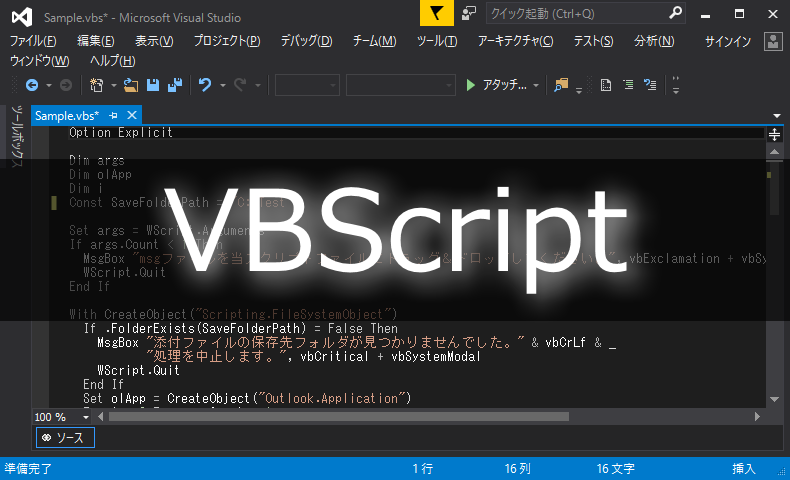


















この記事へのコメントはありません。