※ 下記はWindows 8.1 RTM(日本語版・64ビット)に基づいて説明しています。
Windows 8にスタートメニューを追加するフリーソフトとして有名な「Classic Shell」をWindows 8.1にインストールしてみました(バージョン:3.6.8)。
指示に従ってインストールするだけなので導入は簡単です。
上図ではスタートボタンの画像をWindowsマークに変更していますが、変更方法は「Windows 8 Release PreviewにClassic Shellをインストールしてみました。」をご参照ください。
前回の記事で紹介している、起動時にデスクトップを表示する設定と合わせて、これでようやく使い慣れた環境になりました。
なお、Windows 8にスタートメニューを追加するソフトとしては、他にも「Start Menu 8」がWindows 8.1に対応しているようです。
Fully supported Windows 8.1
Improved UI for easier understanding
Added Font Settings to change the font color and size
Added the feature to distinguish newly installed programs
Supported sorting items in Start menu by dragging
Supported changing the size for Start button
Supported searching paths and webpages in Search Bar
Supported hotkey Alt + Q to show or hide Sidebar
Start Menu 8 – Free download and software reviews – CNET Download.com より


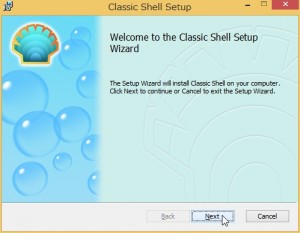

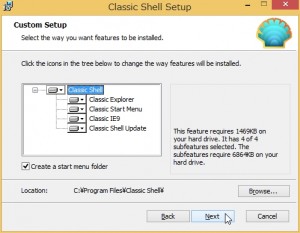
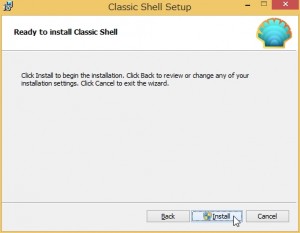
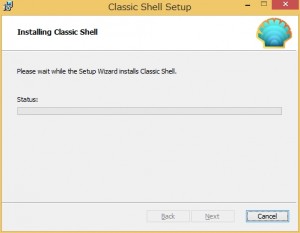

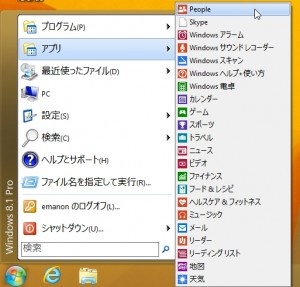













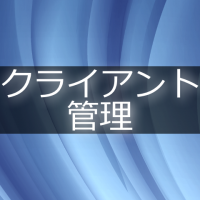

この記事へのコメントはありません。