「複数のtoggleButton要素の中から1つだけしかオンにできないようにする」の関連記事です。
前回はtoggleButton要素のgetPressed属性を使いましたが、今回はgetEnabled属性を使って有効・無効を切り替えてみます。
[リボンXML]
<?xml version="1.0" encoding="utf-8"?>
<customUI onLoad="tglSample_onLoad" xmlns="http://schemas.microsoft.com/office/2006/01/customui">
<ribbon>
<tabs>
<tab id="tabSample" label="Sample Tab">
<group id="grpSample" label="Sample Group">
<toggleButton id="tglSample1" label="tgl1" size="normal" getEnabled="tglSample_getEnabled" onAction="tglSample_onAction" />
<toggleButton id="tglSample2" label="tgl2" size="normal" getEnabled="tglSample_getEnabled" onAction="tglSample_onAction" />
<toggleButton id="tglSample3" label="tgl3" size="normal" getEnabled="tglSample_getEnabled" onAction="tglSample_onAction" />
<toggleButton id="tglSample4" label="tgl4" size="normal" getEnabled="tglSample_getEnabled" onAction="tglSample_onAction" />
<toggleButton id="tglSample5" label="tgl5" size="normal" getEnabled="tglSample_getEnabled" onAction="tglSample_onAction" />
<toggleButton id="tglSample6" label="tgl6" size="normal" getEnabled="tglSample_getEnabled" onAction="tglSample_onAction" />
</group>
</tab>
</tabs>
</ribbon>
</customUI>
[標準モジュール]
Option Explicit
Private myRibbon As IRibbonUI
Private flgTgl As Long
Private Sub tglSample_onLoad(ribbon As IRibbonUI)
Set myRibbon = ribbon
flgTgl = 0 '初期化
End Sub
Private Sub tglSample_getEnabled(control As IRibbonControl, ByRef returnedVal)
Select Case flgTgl
Case 0
returnedVal = True
Case Else
If Right$(control.ID, 1&) = CStr(flgTgl) Then
returnedVal = True
Else
returnedVal = False
End If
End Select
End Sub
Private Sub tglSample_onAction(control As IRibbonControl, pressed As Boolean)
If pressed Then
flgTgl = CLng(Right$(control.ID, 1&))
Else
flgTgl = 0
End If
myRibbon.Invalidate
End Sub
上記コードを設定したファイルを開くと、”Sample Tab“タブとその中に6個のtoggleButton要素が表示されます。

「tgl5」をクリックすると、

「tgl5」以外のtoggleButton要素が無効になり、もう一度tgl5をクリックしてオフにすると、すべてのtoggleButton要素が有効になります。

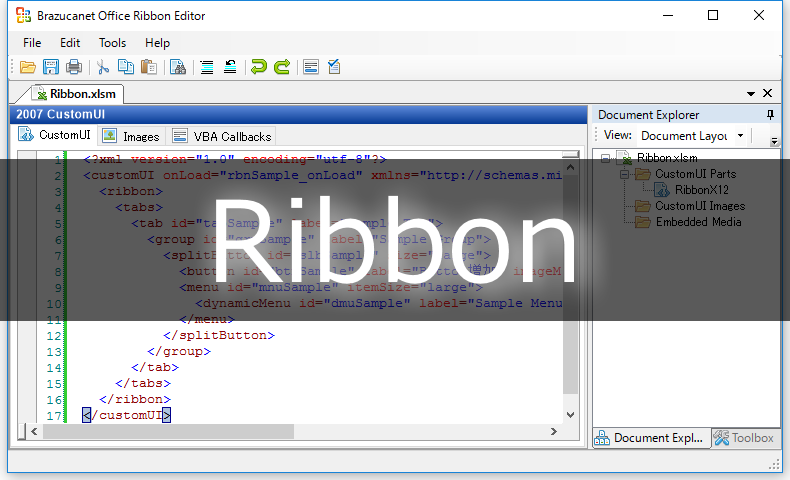













この記事へのコメントはありません。