2012/6/1 追記:
Windows 8 Release Previewにインストールした際の記事「Windows 8 Release PreviewにClassic Shellをインストールしてみました。」を追加しました。
2012/8/22 追記:
Windows 8 RTMにインストールした際の記事「Windows 8にClassic Shellをインストールしてみました。」を追加しました。
※ 下記はWindows 8 Consumer Preview(日本語版・64ビット)に基づいて説明しています。
スタートメニューやエクスプローラーをクラシックスタイル風にカスタマイズできるフリーソフト「Classic Shell」がWindows 8 Consumer Previewに対応したようなので、早速試してみました。
Does Classic Shell support Windows 8?
Starting with version 3.5.0, Classic Shell supports Windows 8 Consumer Preview. It adds a new customizable start button and some of the features have been disabled because they are not possible on Windows 8 or no longer make sense – like the status bar enhancements, the copy dialog replacement, and the Up button.
That said, Windows 8 is still not final (as of March 2012), so it is possible that version 3.5.0 will not work with the final Windows 8 build.As of version 3.5.0 Windows 8 Developer Preview is no longer supported. Only versions from 3.3.0 to 3.4.1 work with Windows 8 DP.
http://classicshell.sourceforge.net/faq.html#win8 より
Download Classic Shell from SourceForge.netからダウンロードできるセットアップファイル(ClassicShellSetup_3_5_0.exe)を実行し、指示に従ってインストールしてみます。
インストールされたClassic Shellを実行すると、画面左下、従来のスタートメニューの位置にClassic Shellのアイコンが表示されました。
このアイコンをクリックすると、Windows 7のスタートメニューのようなメニューが表示されました。
「Start Menu Settings」からメニューをカスタマイズでき、XP風のスタートメニューにすることもできます。
メニューは英語ですが日本語環境にも対応していて、同梱の「Classic Explorer」ではエクスプローラーのカスタマイズもできるので、Windows 8をクラシックスタイルで利用したい方には非常にお薦めのソフトです。
タッチパネル非対応のPCでWindows 8のメトロをあまり使いたくない方は、是非お試しください。

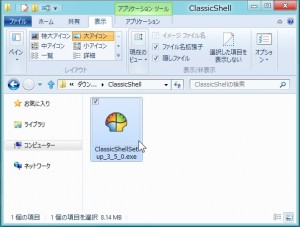
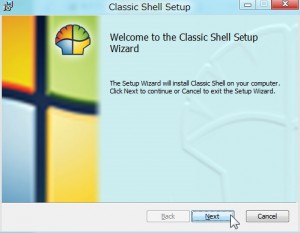

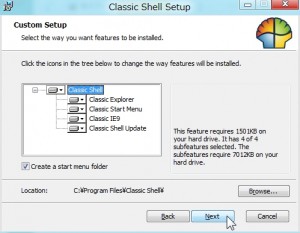
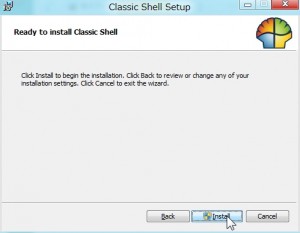
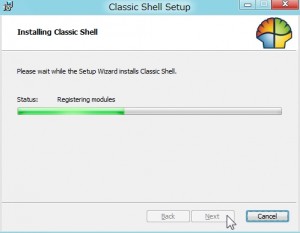
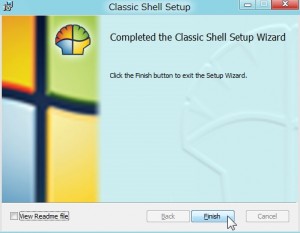


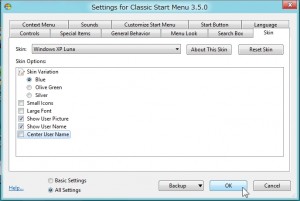
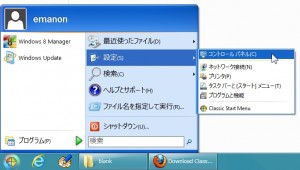
















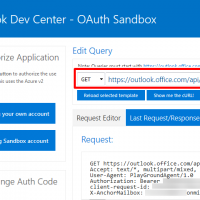


この記事へのコメントはありません。