以前書いたファイルのBase64エンコード・デコード処理を行うVBAマクロをメモとして残しておきます。
Option Explicit
Public Sub Sample()
Sheet1.TextBox1.Text = EncodeBase64("C:\Test\Sample.pdf")
Debug.Print DecodeBase64(Sheet1.TextBox1.Text, "C:\Test\Sample_Decode.pdf")
End Sub
Private Function EncodeBase64(ByVal FilePath As String) As String
'ファイルをBase64エンコード
Dim elm As Object
Dim ret As String
Const adTypeBinary = 1
Const adReadAll = -1
ret = "" '初期化
On Error Resume Next
Set elm = CreateObject("MSXML2.DOMDocument").createElement("base64")
With CreateObject("ADODB.Stream")
.Type = adTypeBinary
.Open
.LoadFromFile FilePath
elm.DataType = "bin.base64"
elm.nodeTypedValue = .Read(adReadAll)
ret = elm.Text
.Close
End With
On Error GoTo 0
EncodeBase64 = ret
End Function
Private Function DecodeBase64(ByVal Base64Str As String, ByVal FilePath As String) As Long
'ファイルをBase64デコード
Dim elm As Object
Dim ret As Long
Const adTypeBinary = 1
Const adSaveCreateOverWrite = 2
ret = -1 '初期化
On Error Resume Next
Set elm = CreateObject("MSXML2.DOMDocument").createElement("base64")
elm.DataType = "bin.base64"
elm.Text = Base64Str
With CreateObject("ADODB.Stream")
.Type = adTypeBinary
.Open
.Write elm.nodeTypedValue
.SaveToFile FilePath, adSaveCreateOverWrite
.Close
End With
If Err.Number <> 0 Then ret = 0
On Error GoTo 0
DecodeBase64 = ret
End Function
上記の通り、エラー処理は適当です。

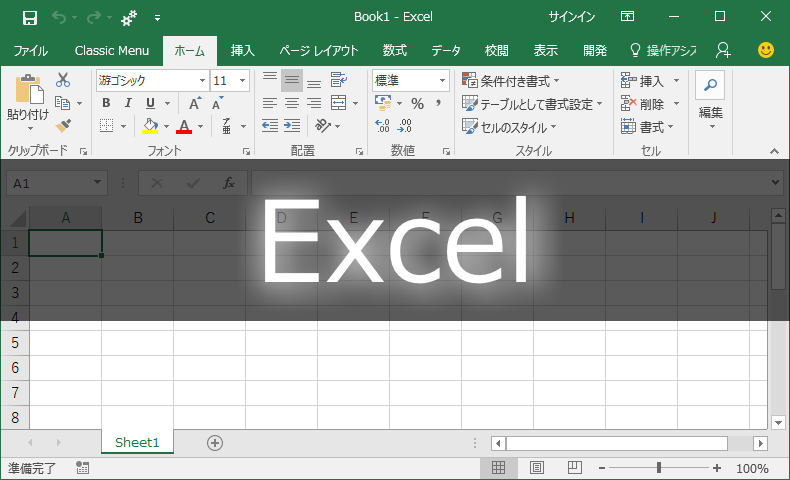














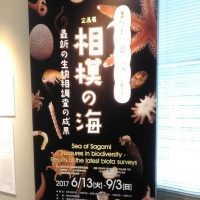


この記事へのコメントはありません。